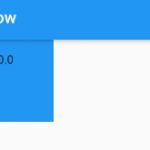sketcher package provides a widget that allows users to make handwriting over it.
Start by including the sketcher package with sketcher: ^1.0.4.
Then the drawing widget can be shown on a screen by adding Sketch widget to a parent widget. It requires SketchController and ScrollController.
SketchController _sketchController = SketchController(); ScrollController _scrollController = ScrollController(); Sketch(controller: _sketchController, scrollController: _scrollController)
Here is a screen with these tools, pencil, color picker, and eraser:
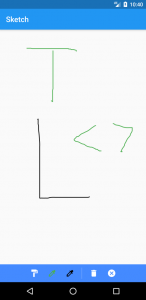
class HomePage extends StatefulWidget {
@override
_HomePageState createState() => _HomePageState();
}
class _HomePageState extends State<HomePage> {
SketchController _sketchController = SketchController();
ScrollController _scrollController = ScrollController();
@override
void initState() {
super.initState();
}
@override
Widget build(BuildContext context) {
return Scaffold(
appBar: AppBar(
title: Text('Sketch'),
),
body: SafeArea(
child: Stack(
fit: StackFit.expand,
children: [
Sketch(
controller: _sketchController,
scrollController: _scrollController),
Align(
alignment: Alignment.bottomCenter,
child: Container(
width: double.infinity,
color: Colors.blueAccent,
child: Row(
mainAxisAlignment: MainAxisAlignment.center,
children: [
IconButton(
icon: Icon(Icons.format_paint),
color: Colors.white,
onPressed: () {
setState(() {
_sketchController.setActiveTool(SketchTool.Pencil);
});
}),
IconButton(
icon: Icon(Icons.delete_outline_rounded),
color: Colors.white,
onPressed: () {
setState(() {
_sketchController.setActiveTool(SketchTool.Eraser);
});
}),
IconButton(
icon: Icon(Icons.cancel),
color: Colors.white,
onPressed: () {
setState(() {
_sketchController.setActiveTool(SketchTool.None);
});
}),
],
),
),
),
],
)),
);
}
}