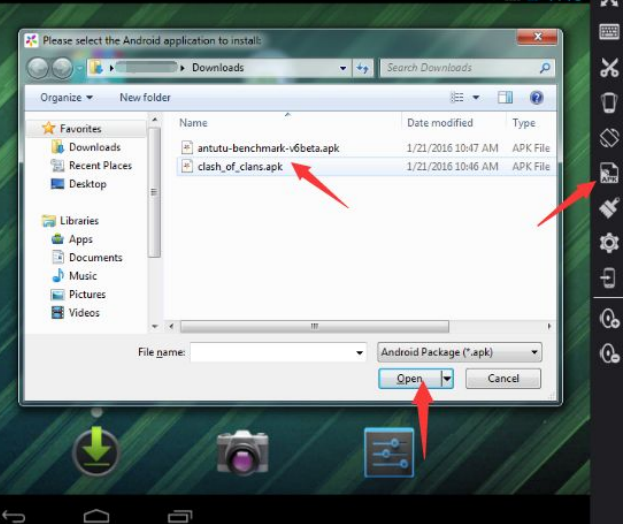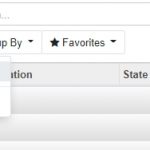MEmu is a brand new Android app player that brings apps and games from Android to Windows PC.
The emulator is designed to provide a smooth and stable experience for users, with support for a wide range of Android versions and device configurations. It supports nearly all devices powered by Windows. Compared to other Android emulators, MEmu provides quite high performance and compatibility.
MEmu supports multiple instances, which allows users to run multiple Android instances on the same computer simultaneously. This is particularly useful for developers who need to test their apps across different devices and Android versions.
MEmu also supports a range of customization options, including the ability to customize the CPU, RAM, and resolution settings for each instance. Additionally, MEmu provides support for keyboard mapping and gamepad emulation, which can be especially useful for gaming.
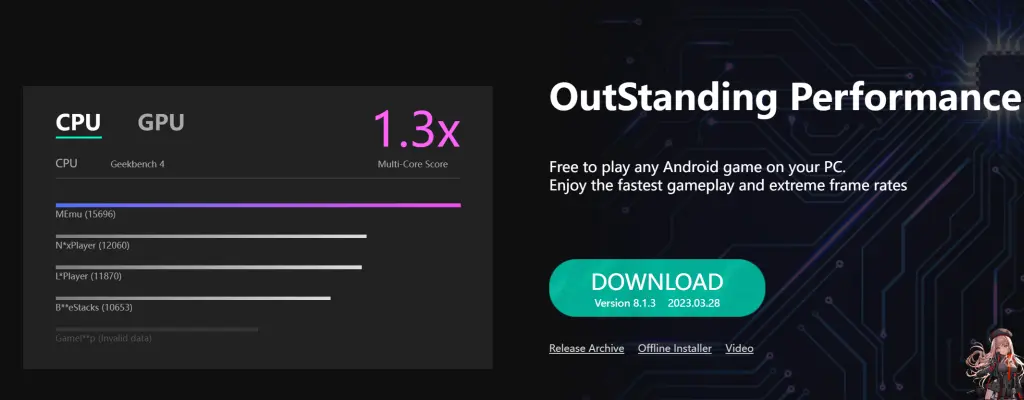
There are many things to do on MEmu besides gaming. Users can chat with friends using apps such as Line and watch TV channels.
MEmu has many features which are similar to other app players.
– It allows many elements such as CPU, memory size, resolution, and device model to be customized.
– It supports an external keyboard and joystick mapping to screen touch.
– Sensor data like accelerometer is passed through to Android, so players can play sensor-based games such as car racing.
– It supports GPS location.
– The app can be installed easily using file sharing between Windows and Android.
– It supports one-click android system creation/clone/deleting.
– Multi MEmu instances can be run simultaneously.
– Users can record videos and take screenshots easily.
Table of Contents
Minimum System Requirements
– Windows Vista/Windows 7 SP1/Windows 8.1/Windows 10
– Intel or AMD CPU (with Virtualization Technology support preferred)
– GPU with OpenGL 2.0+ support
– 1 GB RAM
– 2 GB of free disk space
Install & Setup
Access https://www.memuplay.com then click the “Download” button to download the installation file. Execute the file to start the setup process.

Install the App to MEmu
There are 2 ways to install apps in MEmu. The first one is to download apps from MEmu Market or Google Play Store. The 2nd way is to use the APK button on MEmu’s sidebar to transfer the APK file of the game or app from your PC.