A row can display its children in a horizontal array. If you want to display widget into columns or display an icon to the left of a label, you can use Flutter Row widget.
Row with 3 columns and aligned and spaced evenly with MainAxisAlignment.spaceAround.

Row(
mainAxisAlignment: MainAxisAlignment.spaceAround,
children: [
Container(
width: 100,
height: 100,
color: Colors.blue,
),Container(
width: 100,
height: 100,
color: Colors.red,
),Container(
width: 100,
height: 100,
color: Colors.green,
),
],
)
Row with 3 containers which are stretched to fit screen’s height with CrossAxisAlignment.stretch.

Row(
mainAxisAlignment: MainAxisAlignment.spaceAround,
crossAxisAlignment: CrossAxisAlignment.stretch,
children: [
Container(
width: 100,
color: Colors.blue,
),Container(
width: 100,
color: Colors.red,
),Container(
width: 100,
color: Colors.green,
),
],
)
We can use Row in a button to include multiple widgets.
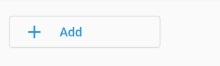
OutlinedButton(
onPressed: () { },
child: Row(
mainAxisAlignment: MainAxisAlignment.start,
children: [
Icon(Icons.add),
SizedBox(width: 16),
Text('Add')
],
),
)



