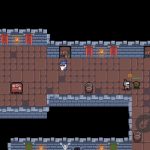BottomNavigationBar is sticky at the bottom of an app to allow user to switch among a small number of views. The total number of views should be between 3 and 5.
Table of Contents
Basic BottomNavigationBar
Here is minimum requirements for a BottomNavigationBar within a Scaffold:
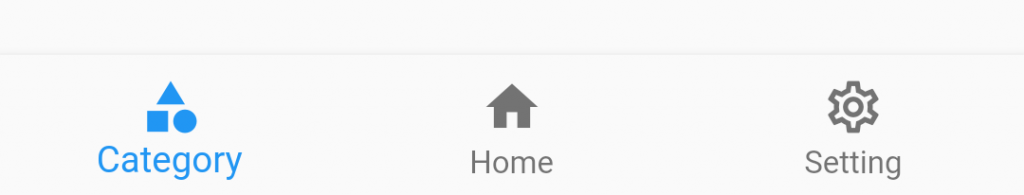
Scaffold(
body: Text('aaa'),
bottomNavigationBar: BottomNavigationBar(items: [
BottomNavigationBarItem(icon: Icon(Icons.category), label: 'Category'),
BottomNavigationBarItem(icon: Icon(Icons.home), label: 'Home'),
BottomNavigationBarItem(icon: Icon(Icons.settings_outlined), label: 'Setting')
]),
)
import 'package:flutter/material.dart';
void main() {
runApp(MyApp());
}
class MyApp extends StatelessWidget {
@override
Widget build(BuildContext context) {
return MaterialApp(
home: MyHomePage(),
);
}
}
class MyHomePage extends StatefulWidget {
@override
_MyHomePageState createState() => _MyHomePageState();
}
class _MyHomePageState extends State<MyHomePage> {
int _currentIndex = 0;
final List<Widget> _children = [
Text('Home'),
Text('Messages'),
Text('Profile'),
];
void onTabTapped(int index) {
setState(() {
_currentIndex = index;
});
}
@override
Widget build(BuildContext context) {
return Scaffold(
appBar: AppBar(
title: Text('Bottom Navigation Bar Example'),
),
body: Center(
child: _children[_currentIndex],
),
bottomNavigationBar: BottomNavigationBar(
onTap: onTabTapped,
currentIndex: _currentIndex,
items: [
BottomNavigationBarItem(
icon: Icon(Icons.home),
label: 'Home',
),
BottomNavigationBarItem(
icon: Icon(Icons.mail),
label: 'Messages',
),
BottomNavigationBarItem(
icon: Icon(Icons.person),
label: 'Profile',
)
],
),
);
}
}
Notched Bottom Bar
We will try creating a bottom bar of which center is a hole. The hole will be replaced with a Floating Action Button.
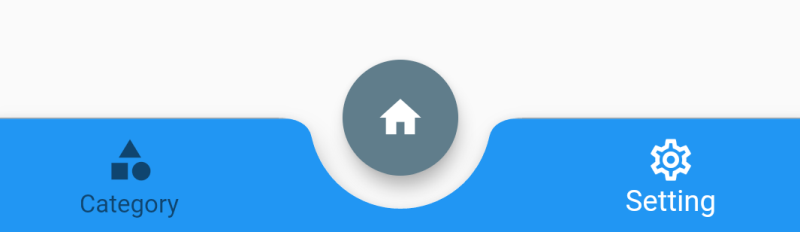
import 'package:flutter/material.dart';
class HomePage extends StatefulWidget {
@override
_HomePageState createState() => _HomePageState();
}
class _HomePageState extends State<HomePage> {
int _currentIndex = 1;
List<Widget> _pages = List<Widget>();
@override
void initState() {
_pages.add(CategoryScreen());
_pages.add(HomeScreen());
_pages.add(SettingScreen());
super.initState();
}
@override
Widget build(BuildContext context) {
return Scaffold(
appBar: AppBar(title: Text('BottomNavigationBar')),
body: _pages[_currentIndex],
bottomNavigationBar: BottomAppBar(
shape: CircularNotchedRectangle(),
notchMargin: 8.0,
clipBehavior: Clip.antiAlias,
child: Container(
height: kBottomNavigationBarHeight,
child: Container(
decoration: BoxDecoration(
color: Colors.white,
border: Border(
top: BorderSide(
color: Colors.grey,
width: 0.5,
),
),
),
child: BottomNavigationBar(
currentIndex: _currentIndex,
backgroundColor: Colors.blue,
selectedItemColor: Colors.white,
onTap: (index) {
setState(() {
_currentIndex = index;
});
},
items: [
BottomNavigationBarItem(
icon: Icon(Icons.category), label: 'Category'),
BottomNavigationBarItem(icon: Icon(Icons.home), label: ''),
BottomNavigationBarItem(
icon: Icon(Icons.settings_outlined), label: 'Setting')
]),
),
),
),
floatingActionButtonLocation:
FloatingActionButtonLocation.miniCenterDocked,
floatingActionButton: Padding(
padding: const EdgeInsets.all(8.0),
child: FloatingActionButton(
backgroundColor: _currentIndex == 1 ? Colors.blue : Colors.blueGrey,
child: Icon(Icons.home),
onPressed: () => setState(() {
_currentIndex = 1;
}),
),
),
);
}
}
class HomeScreen extends StatelessWidget {
@override
Widget build(BuildContext context) {
return Container(
width: double.infinity,
height: double.infinity,
child: Center(child: Text('Home')),
);
}
}
class CategoryScreen extends StatelessWidget {
@override
Widget build(BuildContext context) {
return Container(
width: double.infinity,
height: double.infinity,
child: Center(child: Text('Category')),
);
}
}
class SettingScreen extends StatelessWidget {
@override
Widget build(BuildContext context) {
return Container(
width: double.infinity,
height: double.infinity,
child: Center(child: Text('Settings')),
);
}
}