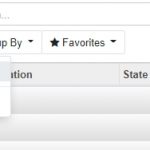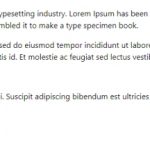As a developer, you know that screenshots can be a great way to illustrate your work. But taking screenshots of code snippets can be tedious and time-consuming. Fortunately, there is an easier way! Visual Studio Code has an extension called Polacode that makes creating beautiful code screenshots quick and easy.
Table of Contents
What is Polacode?
Polacode is an extension of Visual Studio Code, which can take screenshots of our code, and in style. The extension generates a screenshot with the same style and theme as its source code.
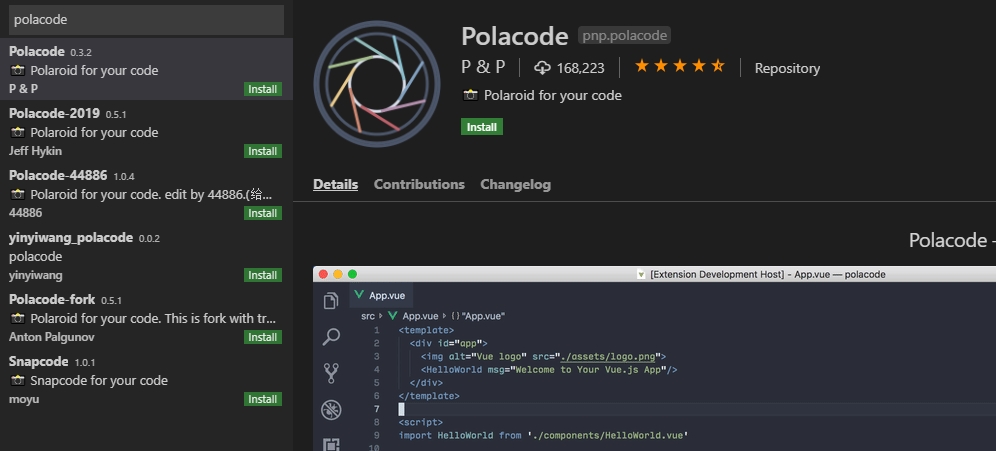
Like other extensions, you can install Polacode from Extension Marketplace.
It includes features such as syntax highlighting, customizable themes, adjustable sizes, and more. Plus, it integrates directly into the Visual Studio Code interface so users don’t need to leave the editor in order to access the tool.
How to use Polacode
- Open the file of which source code you want to take a screenshot of.
- Highlight the part you want to take a screenshot of
- Go to
View > Command Palettethen typepolacodeand select its respective option. - There will be a separate window with “Polacode” as the title. Paste the highlighted code in this window.
- Click on the camera-like icon to save it as a picture.
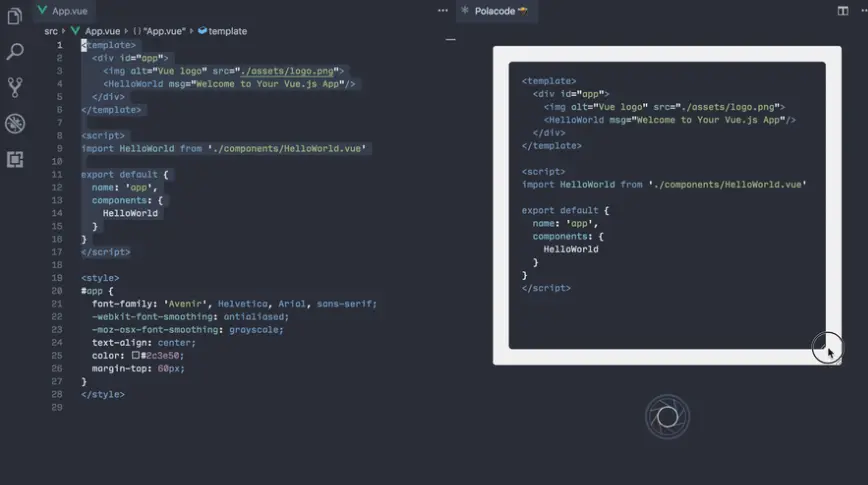
Benefits of Using Polacode
- Rather than relying on a basic screenshot, Polacode allows users to maintain the same style and theme, perfectly capturing every minor detail — a major advantage that is often overlooked. It conceals any errors, warnings, or irrelevant information while providing an image of superior quality.
- Polacode makes it easy to generate high-quality screenshots of code snippets in seconds. It has syntax highlighting support for over 80 languages and themes, so you can customize the look of your screenshot however you want. Plus, all the screenshots are automatically saved in your clipboard, so there’s no need to save them first before sharing or posting online.
- Using Polacode also helps developers maintain professionalism when sharing their work with others outside their development team. The generated screenshots have clear syntax highlighting and look polished and presentable when shared with non-developers, making it easier to explain complex pieces of code in a visual way.
- Polacode offers some amazing features such as automatic text wrapping which lets you adjust the width of the screenshot without having to manually edit it; adjustable font size; customizing background color or image; and more!