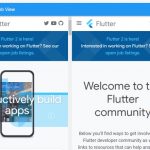In most UI/UX you will see image getting displayed in a circular shape. In this post, we are going to create a circle image in a Flutter app.
Below is how to create a circle image downloading from an URL. You can change it to other image sources such as Image.asset or Image.file.

class HomePage extends StatefulWidget {
@override
_HomePageState createState() => _HomePageState();
}
class _HomePageState extends State<HomePage> {
@override
Widget build(BuildContext context) {
return Scaffold(
appBar: MainAppBar(title: 'Home'),
backgroundColor: Colors.white,
body: SafeArea(
child: Column(
mainAxisAlignment: MainAxisAlignment.center,
crossAxisAlignment: CrossAxisAlignment.center,
children: [
Row(
mainAxisAlignment: MainAxisAlignment.center,
children: [
Container(
decoration:
BoxDecoration(color: Colors.blue, shape: BoxShape.circle),
height: 300,
width: 300,
child: ClipOval(
child: Image.network(
"https://cdn.pixabay.com/photo/2018/10/04/11/31/river-3723439_960_720.jpg", fit: BoxFit.fitHeight,),
),
),
],
)
],
),
),
);
}
}