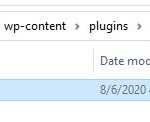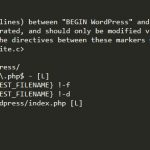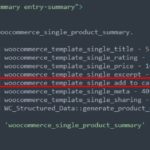Do you wish to enhance the loading speed of your WordPress site? If so, you should try caching it since this method is known to work exceptionally. This will ensure that the traffic to your site and customer retention rates stay at an all-time high.
Here are some of the best WordPress cache plugins you can use.
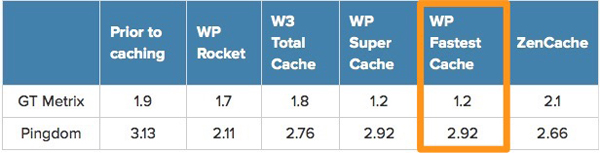
This plugin has had the support of some of the best hosting providers who vouch for its quality performance. When you use the plugin, you understand why it is recommended the most. W3 Total Cache offers all types of caching, whether it be page, object, or browser caching to its users. Its settings option allows you to customize these features per your need, which is unheard of in other plugins.
This plugin takes pride in offering a cache system that is significantly simpler and faster than other similar plugins available. It does so by caching static HTML files that it generates from your WordPress site rather than caching the site itself.
It is quite easy to install as it does not require modifying any configuration file. Therefore, those of you who are not aware of the intricacies of the configuration system will find this plugin to be an ideal choice.
Even though this plugin charges a premium for its features, the value-added benefits that it provides make it a worthy investment. Features offered by the plugin include browser caching, cache preloading, lazy image loading, and GZIP compression along with many other services.
This free plugin offers you a service that is not hard to grasp or use. This user-friendliness is appreciated by many webmasters. Rather than caching WordPress PHP scripts, this plugin works by generating HTML files and caching them to decrease load time.
On top of its caching features, WP Super Cache lets users enjoy the services of CDN which is bound to increase the speed of a given website.
This plugin is a force to be reckoned with in the cache plugin niche. This is because of its distinctive method of caching which involves taking real-time snapshots of ports, pages, and links to your website and caching them. This ensures that the loading time of your site is significantly reduced. The fact that the plugin decides for itself when to cache and when not to means that you don’t have to worry about a thing.