jQuery plugins allow developers to design and style buttons on the websites. To make the site stand-out and also look trendy and stylish, web developers often look for ways to make the buttons on the site look colorful, lively and exciting.
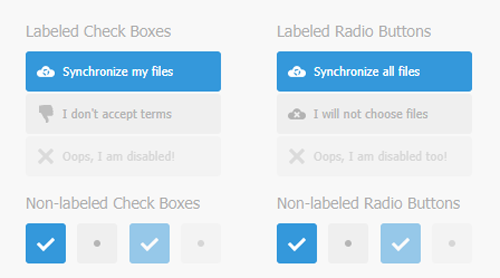
The following jQuery plugins will help developers find endless styling possibilities to design the webpage buttons and other input elements.
- jQuery UI Button: The jQuery UI Button plugin offers an easy way to include theme-based buttons in HTML objects like buttons, anchors, and input fields. It can be used in two forms: the options form and the action form. The options form specifies how the button should look, while the active form allows you to perform an action on the button such as disabling or enabling it. jQuery UI also includes an additional widget called buttonset which provides automated cursor management. All this is managed transparently by the jQuery UI.
- Labelauty: Labelauty is a lightweight plugin that helps to develop beautiful inputs such as checkboxes and radio buttons. Labelauty jQuery plugin also allows developers to customize labels for each status of checked or unchecked data. The plugin also makes use of data labelauty characteristics to make custom checked or unchecked labels text that needs to be separated by an upright bar character.
- Bootstrap Checkbox: The Bootstrap checkbox makes the checkbox field inspired by Bootstrap’s button designs. This plugin has been created to suit the Bootstrap framework. Even for those developers who are not using the Bootstrap framework, this bootstrap checkbox plugin is a great way to get the Bootstrap appearance on the HTML elements. Other features of this plugin are it offers custom checked or unchecked fields, developer’s CSS for easy styling, and different checkbox sizes ranging from xl to sx sizes. After downloading, the Bootstrap checkbox plugin along with jQuery Bootstrap checkbox, JS & CSS files should be included on the webpage which has Bootstrap and jQuery installed.
- Checkbox-field: Checkbox-field can transform multi-select lists into nicely organized and designed checkbox fields. It allows the conversion of older designs to modern and user-friendly designs.
