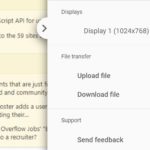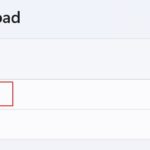Many people are often told not to download photos because it can be dangerous for their computers, but is this true? Let’s explore the common myths about downloading photos and see if they’re really worth worrying about or not.

Table of Contents
Is It Safe to Download Photos?
If the downloaded image doesn’t contain any executable code or hidden viruses, then it should be perfectly fine to download. There are many software programs that can potentially harm your computer if downloaded, so it’s important to be wary of any documents you download online.
And because most web pages use JavaScript or other active code on their photo galleries, there is usually a possibility of the photos being embedded with harmful code. So always pay attention when opening files from the internet. If the photo doesn’t contain any executable code or hidden viruses, then it should be perfectly fine to download.
Some websites fake executable files as images with double extension names such as “image.jpg.exe”. If you just look at the “image.jpg” part, you will download the file to your machine and run it accidentally.
Some sites provide free photo hosting, but they will often place their own ads on the image in order to profit.
What about Copyright?
It’s illegal to share copyrighted images without the owner’s permission; however, this refers only to sites like Facebook and Pinterest, which serve as more public for content sharing.
Private hosting services, such as Dropbox, Flickr, and Google+, where sharing is limited to a certain number of people or contacts, will not normally go after you if you share a photo with a friend.
So even if it’s against the rules of a website to upload copyrighted images without permission, downloading them for your own personal use should be fine.
Other Myths about Downloading Photos from the Internet
Downloading Photos is a Waste of Bandwidth
Some people might tell you that downloading photos is a waste of time and bandwidth, but this really varies according to your situation. For example, if you use a slow internet connection or have a data cap on your account for the month, it makes sense to download larger files instead of streaming them from the web.
However, those with unlimited connections should consider streaming as an alternative because it won’t eat into their monthly allotment as harshly compared to downloading.
In other words, there isn’t any reason why both options can’t be used together since one is not inherently better than the other; what’s is how you use each option to suit your particular needs.
Having too many photos on your computer can be a real data hog so it’s important to pick and choose what’s worth keeping. If you have hundreds of images that aren’t backed up anywhere else, then it would be better to download them rather than risk losing your hard drive at some point in the future.
That being said, if you only have a handful of treasured memories or family photos stashed away, then there’s no reason to waste time downloading those files when they could otherwise be put to good use as Facebook profile pictures instead.
Downloading Photos Can Spy on You
Some websites suggest that photos and other content downloaded from the web can include viruses and spyware, but this is generally true in most cases. While downloading media files on a site like Rapidshare or MegaUpload could potentially contain something malicious, sites like Facebook and Twitter don’t transfer material that’s dangerous to your computer.
Even if you were to download photos from somewhere like Tumblr, it would be unlikely for any harmful content to be injected into the file. The biggest risk involved with downloading photos is getting a virus by way of another program rather than directly through the photo itself.
However, if you see malware warnings while browsing these kinds of sites, that content shouldn’t be downloaded either way.