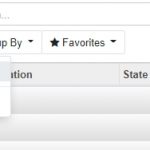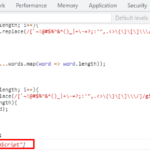DataTables is a robust library to add many features to a simple table. Sorting is one of those powerful features. DataTables has a built-in date sorting which relies on Date.parse(), a part of the Javascript language. However, there are some formats which can’t be recognized by this library. Many users get stuck when it comes to sorting date with certain formats such as dd-mm-yyyy and dd/mm/yyyy.
Table of Contents
Create a custom sort function for DataTables
Let’s create a DataTables plugin which can sort dd-mm-yyyy format. Firstly, we need to extend oSort function to define a custom sort type.
jQuery.extend( jQuery.fn.dataTableExt.oSort, {
"date-custom-pre": function ( a ) {
var customDate = a.split('-');
return (customDate[2] + customDate[1] + customDate[0]) * 1;
},
"date-custom-asc": function ( a, b ) {
return ((a < b) ? -1 : ((a > b) ? 1 : 0));
},
"date-custom-desc": function ( a, b ) {
return ((a < b) ? 1 : ((a > b) ? -1 : 0));
}
});
Other formats can be implemented in the same way. You just need to replace the split character.
Implement sorting
We will use “aoColumns”: [] to apply custom sort types to certain columns. The script below applies new custom date format sorting to 3th and 4th columns of a table with 8 columns.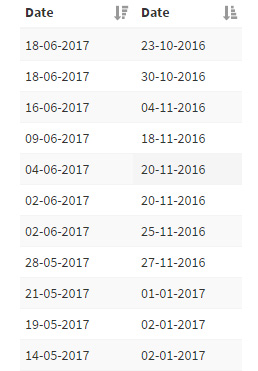
$('.mytable').DataTable({
"paging": true,
"pageLength": 10,
"info": false,
"searching": false,
"scrollX": true,
"bAutoWidth": false,
"order": [],
"columnDefs": [ {
"targets": [1,7,8],
"orderable": false
}],
"aoColumns": [
null,
null,
{ "sType": "date-custom" },
{ "sType": "date-custom" },
null,
null,
null,
null,
null
]
});
Null is used on columns which don’t require implementation of any custom sort functions.