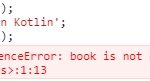Hot Reloading is a beloved feature of developers. It allows changes in source code to be instantly reflected in the output/browser without restarting the application. Electron does not provide any built-in hot reloading module.
However, Electron can still use this hot reloading feature via using 3rd-party libraries. In this post, we will implement Hot Reload in an Electron app using electron-reloader package.
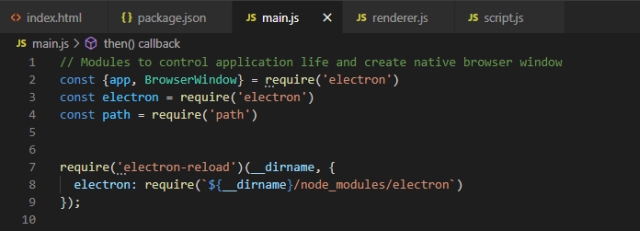
Install
npm install electron-reload --save-dev
Add the package to dependencies in package.json.
"dependencies": {
"electron-reload": "^1.5.0"
}
We can force the whole app to reload by adding these lines to main.js.
require('electron-reload')(__dirname, {
electron: require(`${__dirname}/node_modules/electron`)
});
main.js file with other codes
// Modules to control application life and create native browser window
const {app, BrowserWindow} = require('electron')
const electron = require('electron')
const path = require('path')
require('electron-reload')(__dirname, {
electron: require(`${__dirname}/node_modules/electron`)
});
function createWindow () {
// Create the browser window.
const {width, height} = electron.screen.getPrimaryDisplay().workAreaSize
const mainWindow = new BrowserWindow({
width: width,
height: height,
webPreferences: {
preload: path.join(__dirname, 'preload.js'),
nodeIntegration: true
}
})
// and load the index.html of the app.
mainWindow.loadFile('index.html')
// Open the DevTools.
mainWindow.webContents.openDevTools()
}
// This method will be called when Electron has finished
// initialization and is ready to create browser windows.
// Some APIs can only be used after this event occurs.
app.whenReady().then(() => {
createWindow()
app.on('activate', function () {
// On macOS it's common to re-create a window in the app when the
// dock icon is clicked and there are no other windows open.
if (BrowserWindow.getAllWindows().length === 0) createWindow()
})
})
// Quit when all windows are closed, except on macOS. There, it's common
// for applications and their menu bar to stay active until the user quits
// explicitly with Cmd + Q.
app.on('window-all-closed', function () {
if (process.platform !== 'darwin') app.quit()
})