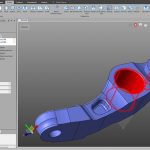It is hard to make a production-ready game when you are new to this industry and is an individual developer. To develop a game for multiple platforms you need many different skill sets, from coding, and design to make music, and not everyone is gifted with all of those skills.
Table of Contents
Choose a Game Engine
This is an important step. It decides how fast you can publish your first game. I recommend you choose one between Unity and Unreal Engine. They have a big community behind and their tools are up-to-date.
When choosing a game engine, consider the type of game you want to make, your budget, and your level of experience. For example, if you are a beginner, a game engine with a steeper learning curve, such as Unreal Engine, may not be the best choice. On the other hand, if you are an experienced developer, a simpler game engine like GameMaker may not offer the features and flexibility you need.
The following are the most popular game engines:
Unreal Engine
Unreal Engine is a game engine developed by Epic Games. It is a powerful and versatile tool that is used by many game developers to create a wide range of games, from small mobile games to AAA titles.
One of the key features of Unreal Engine is its ability to produce high-quality graphics and visual effects, which makes it a popular choice for creating visually impressive games.
In addition to its graphics capabilities, Unreal Engine is also known for its ease of use and extensive documentation. It has a user-friendly interface and a large number of tutorials and resources available to help developers get started with the engine.
It also includes a range of tools and features that make it easier to create and test games, including a visual scripting system, a level editor, and support for a variety of platforms, including iOS and Android.
Unity
Unity is a game engine developed by Unity Technologies. It is a popular choice for game developers due to its ease of use, cross-platform compatibility, and extensive feature set.
Unity was first released in 2005 and has since become one of the most widely-used game engines in the industry. It is designed to be user-friendly and intuitive, making it accessible to developers of all skill levels. It is also highly versatile, supporting the development of games for a wide range of platforms, including desktop, mobile, console, and virtual reality.
In addition to its use in game development, Unity is also used in a variety of other industries, including architecture, automotive, and film. This is due to its ability to create interactive 3D content and its support for real-time rendering.
CryEngine
Created by CryTek in 2002, CryEngine is one of the most reputable game engines out there. It is a cross-platform engine that has also been used as a source for other engines.
It gains regular updates and upgrades, so you know that you can always be up to date with the latest technologies in the industry. It allows the development of all kinds of games, including realistic first-person shooters.
CryEngine is used by a number of major studios and has been used to create many high-profile games, including Hunt: Showdown and Kingdom Come: Deliverance. It is suitable for both beginner and experienced developers and is trusted by many top names in the gaming industry.
Amazon Lumberyard
Amazon Lumberyard is a game engine developed by Amazon. It is based on CryEngine but has been modified and enhanced with additional features and tools. Amazon Lumberyard is a powerful and feature-rich engine that is used by many game developers to create a wide range of games, including both 2D and 3D games.
Amazon Lumberyard integrates seamlessly with other Amazon Web Services, such as Amazon GameLift and Amazon Web Services (AWS). This allows developers to easily host their games on Amazon’s servers and leverage the scalability and reliability of AWS.
Godot
Godot is a free and open-source game engine developed by the Godot Engine community. It is designed to be user-friendly and intuitive, making it accessible to developers of all skill levels.
One of the key features of Godot is its node-based design, which allows developers to easily create and organize the different elements of their games, such as characters, objects, and environments. It also includes a visual editor with a range of tools and features to help developers create and test their games, including support for instancing and inheritance, a flexible scene system, and a content creation pipeline for artists and level designers.
Godot is also known for its cross-platform compatibility and live editing capabilities. It supports a wide range of platforms, including desktop, mobile, and console, and allows developers to make changes to their games in real-time without having to stop and restart the game.
GameMaker
GameMaker has a self-explanatory name and its reputation is given by the fact that it does not require any programming experience at all. Instead, designing a game is fairly simple – point, click and forget about coding. The software has been used for more or less known games, with some of its top games including Hotline Miami, Spelunky, and Super Crate Box.
The game engine is available in a few different options. You can practice and gain some skills with the free version, but gaining full access to all of its features involves getting a premium subscription.
Design Your Game
Before you start building your game, it’s important to have a clear idea of what you want to create. This includes the genre, gameplay mechanics, storyline, and character development.
To plan your game, consider the following questions:
- What type of game do you want to make? Is it a puzzle game, a platformer, a role-playing game, or something else?
- What gameplay mechanics will your game have? For example, will the player be able to jump, shoot, or collect items?
- What is the storyline or theme of your game? What is the player’s goal, and what challenges will they face along the way?
- Who are the characters in your game? What are their personalities, motivations, and backgrounds?
When designing your game, it’s important to keep your target audience in mind. Consider what type of gameplay and graphics will appeal to your players, and make sure to test your game frequently to ensure it is fun and enjoyable.
Once you have a clear idea of what your game will be, you can start sketching out a rough design document to help guide your development process. This document should include a detailed description of the gameplay mechanics, storyline, and characters, as well as any other important details about your game.
Make Game Assets
There are 3 options for game assets.
- DIY: Creating game assets yourself can be a time-consuming process, but it can also be a rewarding way to learn new skills and add a personal touch to your games. You can use a variety of tools and software to create your own game assets, such as 3D modeling software, 2D graphics software, or level design software.
- Buy production-ready assets: Another option is to purchase production-ready game assets from online marketplaces or asset stores. These assets are typically created by professional designers and are ready to be used in your game with minimal modification. This can be a cost-effective and efficient way to acquire high-quality game assets.
- Hire a designer: If you don’t have the time or skills to create your own game assets, you can hire a designer to create custom assets for you. This can be a more expensive option, but it allows you to get exactly the assets you need for your game and can be a good choice for developers working on larger or more complex projects.
Graphics
Free and Paid Game Arts
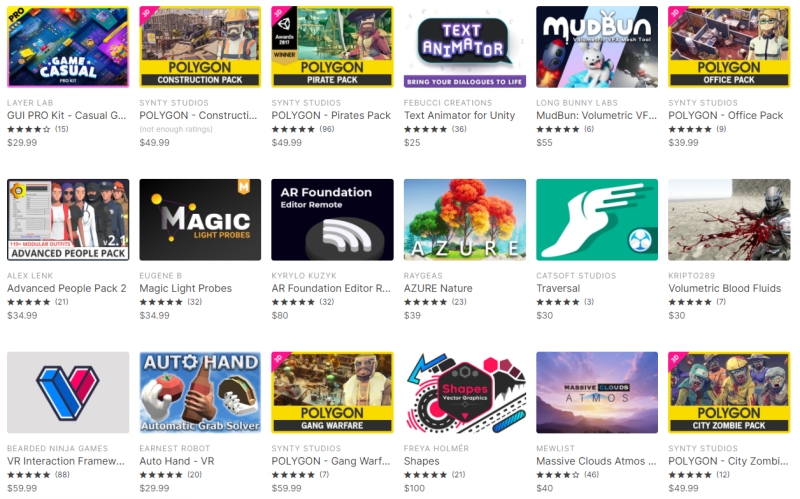
- Unity Asset Store – This is the official store managed by Unity. You will have all kinds of assets which can be used in different types of games, from sci-fi to fantasy.
- Itch.io – Itch.io is one of the popular marketplaces offering free and premium game art, especially for the indie-centric audience. Launched in 2013, Itch.io hosts 100,000 game assets with fantasy-based, 2D pixel art. There are community tools powering the itch.io global community.
- Game Art 2D – Game Art 2D is one of the best destinations to search for royalty-free game art. Moreover, you can find space shooter assets, game GUI packs, character sprite sheets, and game backgrounds. From the freebies section, you can find free-themed sprites, UI buttons, and tilesets.
- GameDev Market – The biggest platform that helps you to avail of game assets in both free and paid versions. Lots of indie developers have found this site useful for their purpose. Artists and designers have released their packs to let you browse through the collection.
- Craftpix – CraftPix provides you with premium quality 2D game assets, including game icons, tilesets, characters, GUI, and several other items. You can integrate these assets into most of game engines, like GameSalad, Unreal Engine, and Construct 2.
- Kenney – Kenney is a big game studio, that presents you with more than 40,000 audio files, images, and 3D models. You can easily download these items to donate them to any website. Isometric game art is also available free of cost.
- Game Art Partners – Game Art Partners has a bundle of game art for you. You have to register for their newsletter to avail yourself of the free bundle. Free package of Game Art Partners includes weapons, Bro Stock characters, World War Mech level art, isometric objects, and lots of other things.
- Graphic Buffet – This digital store for game assets offers free graphics created by Ian, one of the professional designers. Game designers and indie game developers can browse through freebies and GUI elements. You can use them for developing games for desktop, tab, and iPhone.
- Game Art Guppy – Game Art Guppy is one of the best sites, where you can shop for pre-designed art to develop your game. Top-down, isometric, and side view- these perspectives are available from the site. Furthermore, there are more than 20 backgrounds and 30+ objects for your game.
- Reddit r/gameassets – The subcategory of Reddit is r/gameassets, and here, you will find several free game assets. The big community posts these assets, and you can pick something that serves your needs.
- OpenGameArt – Open Game Art is one of the popular media repositories useful for your open-source and free software gaming projects. There is a public domain license for its assets. You can easily filter the available options to find new assets.
- Glitch the Game – More than 10,000 animations and art assets are available for you. Although players stopped playing Glitch in 2012, developers look for the assets of the game. You will also find Glitch forums and snapshots of the game posted by players.
- Game-Icons.Net – This site presents you with more than 3,000 free icons. Create your games by downloading those images in vector format and customizing them in your own way. Shadows, blur, and colors are adjustable very easily. Game-Icons.Net add fresh icons every week.
- Crevasse – This Transylvania-based studio is best for indie developers. You can rely on this website to design Buildbox templates games, art, and apps. Gradient backgrounds, UI buttons, objects, platforms, and characters are useful for personal and commercial purposes.
- SpriteLand – SpriteLand is one of the resources for graphic designers. You will have free sprites and graphics for games and apps. Engage yourself in the world of webcomics and animations to get fun. Rich backgrounds, found on this website, are useful for platformer games.
- Super Game Asset Store – Assets on this platform are based on the role-playing system. Although there are most premium assets, you can find some free game art. Use this site to download items, icons, and other things to develop your game.
- Mobile Game Graphics – Free and paid game arts of this marketplace include a range of bundles and themes. You can click on the tab, Free Stuff to install characters and free backgrounds.
- OpenClipArt.org – For free game art and hidden gems, this site has gained high popularity. Over 100000 clip art images are valuable for game developers. There are also images easily accessible to you.
- 1001FreeDownloads – 1001FreeDownloads offers you cute-looking animal vectors and other basic backgrounds that you can add to your game. You may browse through the collection to find vectors, photos, icons, patterns, clipart, and fonts.
- Reiner’s Tilesets – It is another site to find the best free game assets. A hobbyist game developer has created this site to share his uniquely designed graphics with others. From this site, you will find sprites, tilesets, audio effects, and 2D graphics.
- Creative Game Assets – Although it is a small website for game assets, you will have both free and paid art. Go to the Free Assets tab to find button packs, shields, swords, different game elements, themed platforms, and landscapes. You can download it for your use.
- Bitgem3d – It sells low-poly 3D models designed by a small team.
- Lostgarden.com – This is Daniel Cook’s blog which shares free game graphics.
- Textures – This is the largest collection of textures in large varieties of categories – building, floor, decal, nature, animal, etc… It offers both free and paid textures. Free ones are in lower resolution.
- Games-Icons – The site has more than 3000 icons to download for free.
- UnluckyStudio – Unlucky Studio offers free 2D game art for different genres, including puzzles and RPG.
- Vecteezy – High-quality vector graphics with worry-free licensing for personal and commercial use.
- Iconmonstr – Nearly 5000 free icons for download.
- Poly.Google – Google dedicates this page to all common creative 3D models.
Tools
2D Vector / Image Editors & Animation Tools
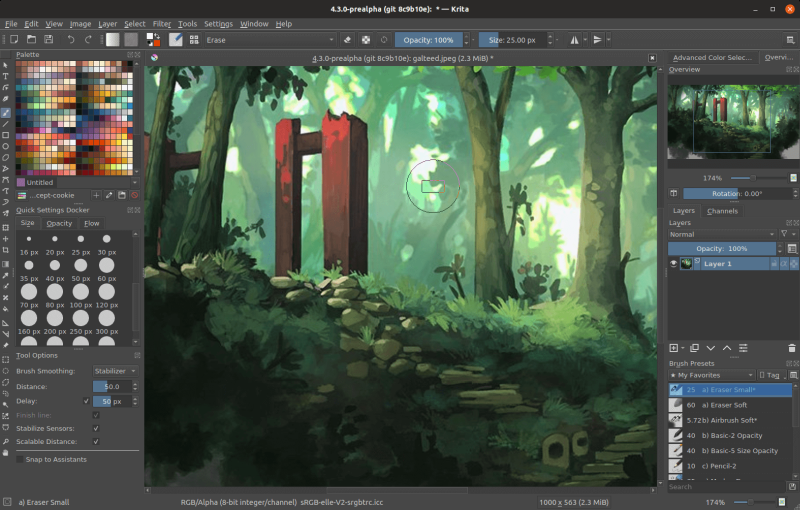
- Adobe CC – Creative Cloud is a collection of 20+ desktop and mobile apps and services for photography, design, video, web, UX, and more. Now you can take your ideas to new places with Photoshop on the iPad, draw and paint with Fresco, and design for 3D and AR. Join our global creative community
- Gimp – GIMP is a cross-platform image editor available for GNU/Linux, OS X, Windows, and more operating systems. It is free software, you can change its source code and distribute your changes.
- Inkscape – Inkscape is a free, open source, and professional vector graphics editor for Windows, Mac OS X, and Linux. Whether you are an illustrator, designer, web designer or just someone who needs to create some vector imagery, Inkscape is for you!
- Krita – Krita is a professional free and open-source painting program for concept art, texture and matte painters, and illustrations and comics.
- Aseprite – Aseprite is a pixel editor which can be used to create pixel art, retro-style graphics, and whatever you like about the 8-bit (and 16-bit) era.
- CodeAndWeb’s TexturePacker – This is a must-have tool for generating sprite sheet.
- ShoeBox – Read and packs multiple images, animated SWF (AS1, AS2, AS3), or animated gifs into one texture Atlas.
- GraphicsGale – This is an animation graphic editor with Onion skinning. It supports many formats, including .ico, .gif, .avi, .cur, .ani.
- Pickle – Pickle is an Adobe Air-based pixel art editor. Its live previews of animations, game terrain, and seamless patterns update in real-time as you edit.
- PiskelApp – Piskel is a free online editor for animated sprites & pixel art
- Emblem – An online tool to draw simple vector graphics. Drawings can be exported as SVG and PNG.
- Spine – Spine is dedicated to 2D skeletal animation, providing an efficient workflow both for creating amazing animation and for integrating it into your games.
- Synfig Studio – Synfig Studio (formerly known as SINFG) is a free, Open Source 2D vector and timeline-based animation software.
3D Modeling Tools
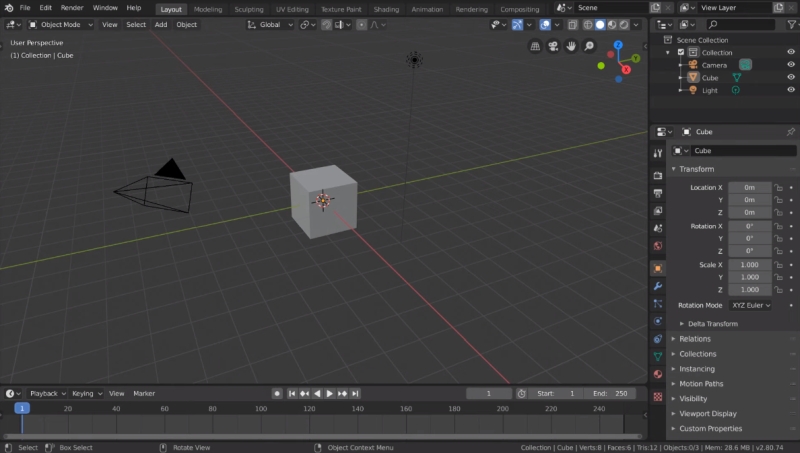
- Blender – Blender is a free and open-source 3D creation suite. It supports the entirety of the 3D pipeline—modeling, rigging, animation, simulation, rendering, compositing and motion tracking, video editing, and 2D animation pipeline.
- Clara.io – Clara.io is a full-featured cloud-based 3D modeling, animation, and rendering software tool that runs in your web browser.
- ZBrushCoreMini – ZBrushCoreMini is designed for new artists of all ages, with a streamlined interface that lets anyone jump right in and starts sculpting immediately.
- Maya – Maya is the industry standard when it comes to 3D computer animation, modeling, simulation, and rendering software.
- 3ds Max – 3ds Max offers a rich and flexible toolset to create premium designs of environments and characters.
- Monster Mash – A new framework for sketch-based modeling and animation of 3D organic shapes that can work entirely in an intuitive 2D domain, enabling a playful, casual experience.
Texture / Tile / Terrain Editors
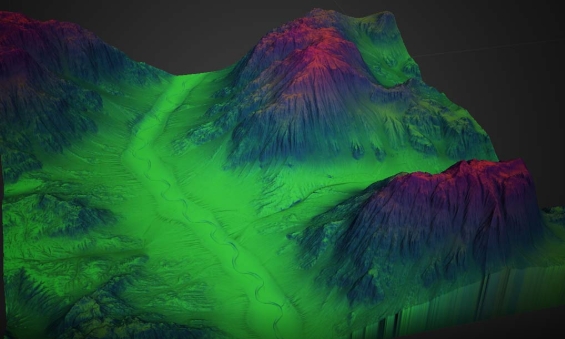
- PixPlant – PixPlant is a smart texturing app with the best tools to quickly transform a photo into seamless repeating textures and 3D maps.
- Space-2D – An online tool that helps generate a background for a space game or app.
- OGMO Editor – OGMO Editor is a free, open-source, project-oriented level editor made for indie game developers by indie game developers.
- Artifex Terra – Artifex Terra 3D is a terrain editor application for height map-based realtime modeling and texturing of virtual landscapes.
- World Machine – Use tools like erosion to create realistic CG landscapes. Then export to Unity, UE4, or your favorite 3D tool.
- MagicaVoxel – A free lightweight GPU-based voxel art editor and interactive path tracing renderer.
- goxel – Create voxel graphics (3D images formed of cubes) on Linux, BSD, Windows, and macOS.
Sound
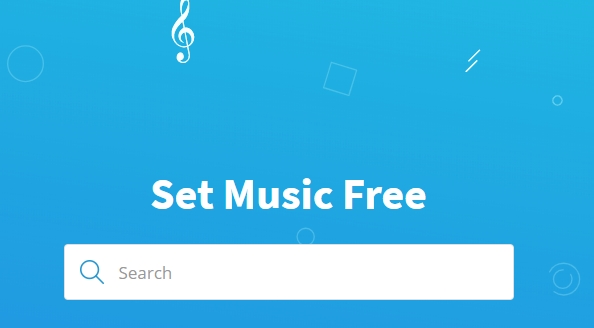
Sound Libraries
- Freesound – Free sound has a different variety of sound effects, voices, and more. It has great ambient music for free. You will only need to navigate their website through the tag cloud to find specific songs that you are looking for.
- Free Music Archive – A royalty-free music provider, well, that is the Free Music Archive. They have worked with another company that has creative commons and other sources that makes free music. They also have to license, but some only ask that you need to feature the song to its original artist. In using this website, to search for music, it is quicker if you will search it according to the genre that you like.
- SoundCloud – The music on this site is under a Creative Commons license, so you are relatively free to use it as long as you obey their rules. You can search for your ambient music by tracks, podcasts, artists, and bands.
- YouTube Audio Library – The YouTube Audio Library has the same library as Spotify. You can search for the music through the instrument, mood, genre, and duration. Also, they have a popularity filter that you can see on their most popular list.
- BenSound – They have unique music that you cannot find on other websites. But they also provide a Pro license for others who want to pay for the music. Free download is also available, but you need to attribute the artist to it.
- IncompeTech – What is great about this website is that they have two options, free ad paid. If you want it free, you will only need to feature artists. But some music is not for attribute and needs to be born with an amount of $30.
- Dig.ccmixter.org – This website is one of the most popular one to use. They have three sections for music, including video, film, video games, and commercials. So generally, all types are music. They have it!
- PlayOnLoop – PlayOnLoop is one of the most original and affordable music and sound effects libraries with a large variety of free music loops that can be used in games.
- Musopen – It provides recordings, sheet music, and textbooks to the public for free, without copyright restrictions.
- Free Game Sounds – The site is straightforward. You can browse royalty-free music and sounds for your games.
- PacDV – Their sounds have been featured in a variety of independent films and videos, television programs, documentaries, commercials, games, radio shows, and new media projects.
- SoundImage – Over 2000 tracks of my original music and sound effects, over 4000 images, as well as original game art and video footage that you are welcome to freely use in your films, games, and projects.
Audio Tools
- Bfxr – Bfxr is an elaboration of the glorious Sfxr, the program of choice for many people looking to make sound effects for computer games.
- jfxr – This is an online port of Bfxr.
- Audacity – A free multi-track audio editor and recorder which supports Windows, Mac OS X, GNU/Linux, and other operating systems.
- Audiotool – An online music producer.
Build Your Game
This involves using the tools and features of your game engine to bring your game to life.
To build your game, you will need to:
- Set up your game engine and create a new project
- Import your game assets and create your levels
- Add gameplay mechanics and logic using programming languages or visual scripting tools
- Test your game and debug any issues
Playtest Your Game
Once you have built your game, it’s important to playtest it to ensure it is fun, balanced, and free of bugs. Playtesting can help you identify any issues with your game, such as gameplay mechanics that are too difficult or not engaging, or bugs that need to be fixed.
To playtest your game, invite a group of friends or other people to play your game and provide feedback. You can also use online platforms, such as forums or social media, to gather feedback from a wider audience.
Use the feedback you receive from playtesting to make any necessary changes to your game, such as adjusting gameplay mechanics or fixing bugs.
Publish Your Game
Once you have completed and playtested your game, it’s time to publish it and share it with the world. There are a variety of platforms and stores that you can use to distribute your game, including Steam, the App Store, and Google Play.
To publish your game, you will need to create an account on the platform or store of your choice and follow their guidelines for submitting and publishing games. This may include creating a game page, uploading screenshots and videos, and setting a price for your game.