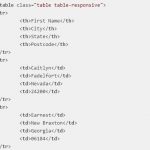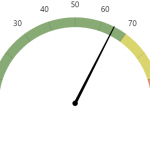The development of websites and web applications has been revolutionized by the introduction of HTML5, a newer version of the popular HTML web development language. HTML5 has been designed to provide developers with greater control over the design and functionality of their web applications, while also improving the user experience. HTML5 offers a wide range of features that are not available in HTML, such as new elements, improved multimedia capabilities, and improved security. This article will discuss the differences between HTML and HTML5.
Table of Contents
What is HTML?
HTML stands for HyperText Markup Language. It is the standard markup language used to create web pages and web applications.
- HTML is written in the form of HTML elements consisting of tags enclosed in angle brackets.
- HTML elements are the building blocks of HTML pages. They can be used to add structure and content to a webpage, such as headings, paragraphs, images, and links.
- HTML also provides a way to create interactive web forms, which can be used to collect user input. HTML is used to define the structure and layout of a web page and can be used to create visually appealing web pages that are easy to navigate.
- HTML is also used to add dynamic content to a website, such as animations, videos, and interactive elements. HTML is the backbone of the web and is essential for creating websites that are accessible and usable by all users.
What is HTML5?
This new version of HTML is more powerful than its predecessors and provides new features for web developers, such as better support for multimedia, audio, and video content.
- HTML5 adds new elements and new ways to use existing elements, making it easier to create complex web pages.
- HTML5 also includes APIs for audio and video, allowing web developers to create interactive web applications that can be used on any platform or device.
- HTML5 introduces new features to make the web more accessible, such as support for semantic elements and the ability to create web applications that are accessible on all devices.
Major Differences between HTML vs HTML5
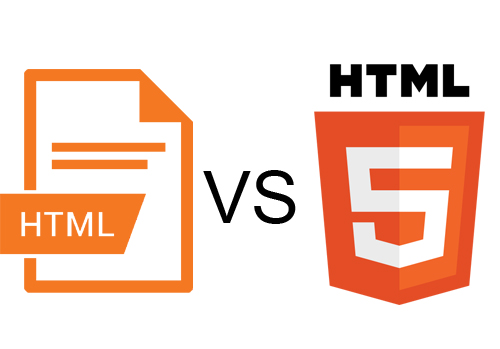
| HTML | HTML5 | |
| Multimedia | No support for multimedia | Video and audio are integrated into it. |
| Geographic | HTML has support for tracking users who visit the site. | HTML5 offers JavaScript Geolocation API which can identify a user’s location better. |
| Storage | HTML uses browser cache memory as temporary storage. | There are multiple storage solutions in HTML5. They are SQL database, web storage, and application cache. |
| Communication | Communication between the client and server is done via streaming and long pooling. | HTML5 supports sockets. |
| Browser Compatibility | All browsers support HTML as it is the standard for web display. | Some new tags aren’t supported by old web browsers. |
| Vector Graphics | They can be rendered via 3rd party tools such as Flash, and Silverlight… | HTML5 has canvas and SVG built-in so it supports vector graphics by default. |
| Threading | The browser interface and JavaScript are running on the same thread. | JavaScript Web Workers allows the separation of JS and browser interface into multiple threads. |