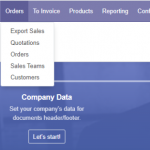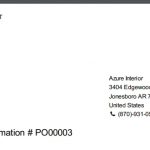Odoo has this nice features which allow to change colors of tree lines based on condition.
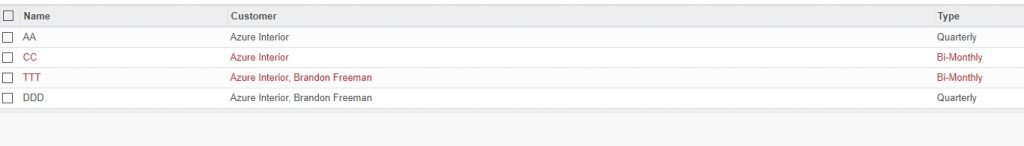
Starting from Odoo version 9, decorationsare used in tree XML instead of colors.
- decoration-bf – shows the line in BOLD
- decoration-it – shows the line in ITALICS
- decoration-danger – shows the line in LIGHT RED
- decoration-info – shows the line in LIGHT BLUE
- decoration-muted – shows the line in LIGHT GRAY
- decoration-primary – shows the line in LIGHT PURPLE
- decoration-success – shows the line in LIGHT GREEN
- decoration-warning – shows the line in LIGHT BROWN
How to add decorations to tree view’s xml
<tree string="Model data" decoration-danger="type_=='bimonthly'" decoration-success="name=='AA'">
<field name="name"/>
<field name="customer_id"/>
<field name="type"/>
</tree>