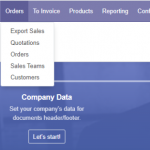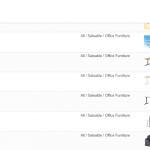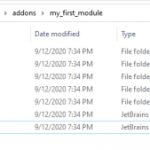Odoo provides an easy way to create settings in which you can modify their values in Settings > General Settings.
Table of Contents
Create setting model
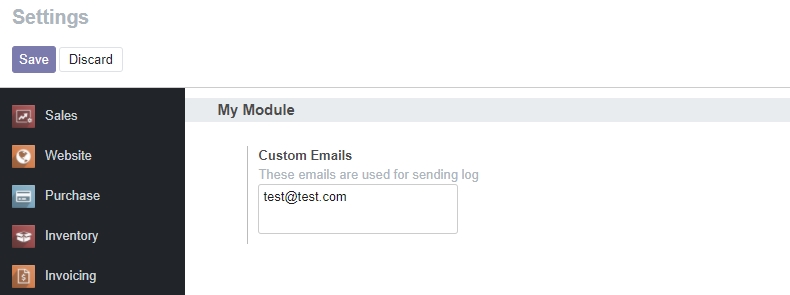
Firstly, we need to define a model which inherits res_config_settings.
class ResConfigSettings(models.TransientModel):
_inherit = 'res.config.settings'
custom_emails = fields.Char('Custom Emails', config_parameter='my_module.custom_emails')
Create a views_res_config_settings.xml and add it to the manifest.
'data': [
'views/views_res_config_settings.xml',
],
views_res_config_settings.xml
<?xml version="1.0" encoding="utf-8"?>
<odoo>
<data>
<record id="res_config_settings_view_form" model="ir.ui.view">
<field name="name">res.config.settings.view.form.inherit</field>
<field name="model">res.config.settings</field>
<field name="priority" eval="99"/>
<field name="inherit_id" ref="base.res_config_settings_view_form"/>
<field name="arch" type="xml">
<xpath expr="//div[hasclass('settings')]" position="inside">
<div class="app_settings_block" data-string="My Module" string="My Module"
data-key="my_module">
<h2>My Module Settings</h2>
<div class="row mt16 o_settings_container">
<div class="col-12 col-lg-6 o_setting_box">
<div class="o_setting_left_pane"/>
<div class="o_setting_right_pane">
<label string="Email From" for="custom_emails"/>
<div class="text-muted">These emails are used for sending log</div>
<field name="custom_emails" widget="text"/>
</div>
</div>
</div>
</div>
</xpath>
</field>
</record>
</data>
</odoo>
Access field values stored in res.config.settings
As you see in the model’s config_parameter above, the field’s value is stored in my_module.custom_emails.
custom_emails = self.env['ir.config_parameter'].get_param('my_module.custom_emails') or '[email protected]'