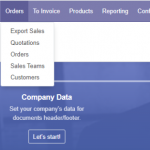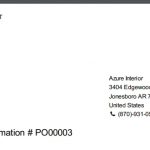A wizard is essentially a pop-up window that guides users through a set of actions or prompts them to enter specific data.
In Odoo, a wizard can be used to simplify complex processes, such as creating multiple records at once, importing data from external sources, or updating several records simultaneously. For example, a wizard could guide a user through the process of creating multiple invoices at once by asking for specific information such as the customer name, invoice date, and amount.
Create an Action menu item and process data with a wizard
An Action menu appears on top of a model list or single page. We can add a new action to handle data according to our demand.
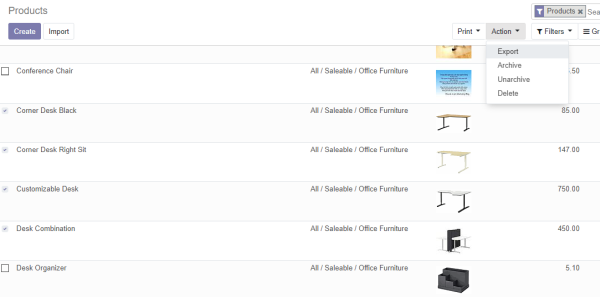
<odoo>
<data>
<act_window id="custom_action"
name="Custom Action"
src_model="sale.order"
res_model="wizard.sale.order.custom"
view_mode="form"
target="new"
multi="True"/>
<record model="ir.ui.view" id="custom_form_view">
<field name="name">wizard.sale.order.custom.form</field>
<field name="model">wizard.sale.order.custom.cancel</field>
<field name="arch" type="xml">
<form string="Quotation">
<group>
<field name="order_ids"/>
</group>
<footer>
<button name="confirm_action" type="object" string="Confirm Action" class="oe_highlight"/>
or
<button special="cancel" string="Cancel"/>
</footer>
</form>
</field>
</record>
</data>
</odoo>class CustomAction(models.TransientModel):
_name = 'wizard.sale.order.custom'
def _default_orders(self):
return self.env['sale.order'].browse(self._context.get('active_ids'))
sale_ids = fields.Many2many('sale.order', string='Sales', default=_default_orders,
auto_join=True, required=True, readonly=True)
@api.multi
def confirm_action(self):
if self.sale_ids:
for sale in self.sale_ids:
# Do something here