FadeTransition is a neat Flutter widget that animates the opacity of its child. This widget can be set with a fading animation to reveal or hide a widget.
To change the animation for a child widget, you must pass in an Animation<double> object to define what needs to be applied.
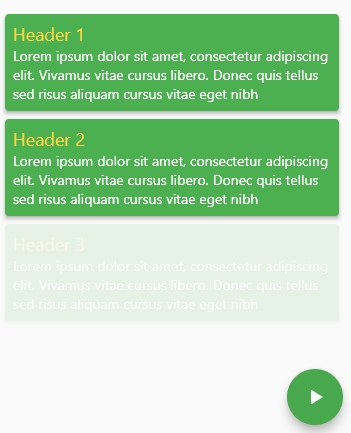
import 'package:flutter/material.dart';
class Homepage extends StatefulWidget {
const Homepage({Key? key}) : super(key: key);
@override
_HomepageState createState() => _HomepageState();
}
class _HomepageState extends State<Homepage> with SingleTickerProviderStateMixin{
late final AnimationController _controller = AnimationController(
vsync: this,
duration: const Duration(seconds: 2),
);
late final Animation<double> _animation1 = CurvedAnimation(
parent: _controller,
curve: Interval(
0.0, 0.4,
curve: Curves.easeInCirc,
),
);
late final Animation<double> _animation2 = CurvedAnimation(
parent: _controller,
curve: Interval(
0.4, 0.8,
curve: Curves.easeInCirc,
),
);
late final Animation<double> _animation3 = CurvedAnimation(
parent: _controller,
curve: Interval(
0.8, 1,
curve: Curves.easeInCirc,
),
);
FadeTransition _card(int index, Animation<double> animation){
return FadeTransition(
opacity: animation,
child: Card(
elevation: 3,
color: Colors.green,
child: Container(
padding: EdgeInsets.all(8.0),
width: double.infinity,
child: Column(
mainAxisAlignment: MainAxisAlignment.start,
crossAxisAlignment: CrossAxisAlignment.start,
children: [
Text('Header $index', style: TextStyle(fontSize: 18.0, color: Colors.amberAccent)),
Text('Lorem ipsum dolor sit amet, consectetur adipiscing elit. Vivamus vitae cursus libero. Donec quis tellus sed risus aliquam cursus vitae eget nibh', style: TextStyle(color: Colors.white)),
],
),
),
),
);
}
@override
Widget build(BuildContext context) {
return Scaffold(
body: Padding(
padding: const EdgeInsets.all(16.0),
child: Column(
mainAxisAlignment: MainAxisAlignment.start,
crossAxisAlignment: CrossAxisAlignment.start,
children: [
_card(1, _animation1),
_card(2, _animation2),
_card(3, _animation3),
],
),
),
floatingActionButton: FloatingActionButton(
onPressed: () {
if(_controller.status == AnimationStatus.completed){
_controller.reverse();
} else{
_controller.forward();
}
},
backgroundColor: Colors.green,
child: Icon(Icons.play_arrow),
),
);
}
@override
void dispose() {
_controller.dispose();
super.dispose();
}
}



