Appbar is a widget that contains the toolbar in a Flutter application. An app bar contains different toolbar widgets like menu button, actions, icon buttons and many more.
Table of Contents
Add a simple AppBar with action buttons
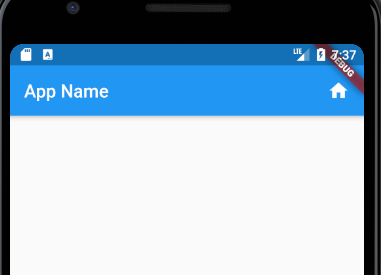
@override
Widget build(BuildContext context) {
return Scaffold(
appBar: AppBar(
title: Text("App Name"),
actions: <Widget>[
Padding(
padding: EdgeInsets.fromLTRB(0.0, 0.0, 16.0, 0.0),
child: GestureDetector(
onTap: () {
print("Calculator");
},
child: Icon(Icons.home),
)),
],
),
body: Padding(
padding: EdgeInsets.only(right: 10.0),
),
);
}
Load AppBar from another file
AppBar needs to be loaded on every screen, so it is not a good idea to include it in each of it. We need to create a custom AppBar in a file then call it from any screens.
We create a widget call MainAppBar and call it from Scaffold like this.
@override
Widget build(BuildContext context) {
return Scaffold(
appBar: MainAppBar(title: Text(widget.title)));
}
class MainAppBar extends StatelessWidget with PreferredSizeWidget {
final Text title;
final double barHeight = 50.0;
MainAppBar({Key key, this.title}) : super(key: key);
@override
Size get preferredSize => Size.fromHeight(50.0);
@override
Widget build(BuildContext context) {
return AppBar(
title: title,
actions: <Widget>[
Padding(
padding: EdgeInsets.fromLTRB(0.0, 16.0, 16.0, 0.0),
child: GestureDetector(
onTap: () {
print("Calculator");
},
child: FaIcon(FontAwesomeIcons.calculator, size: 20),
)),
Padding(
padding: EdgeInsets.fromLTRB(0.0, 16.0, 16.0, 0.0),
child: GestureDetector(
onTap: () {
print("History");
},
child: FaIcon(FontAwesomeIcons.history, size: 20),
)),
],
);
}
}
Wave Curved AppBar
Custom Clipper will be used to draw the wave curved path. In the WaveClip class you will see we draw the clip at 4 points: 0, 1/4 of the width, 3/4 of the width, and the width.
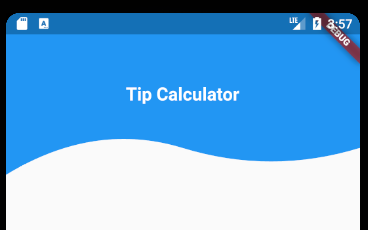
class MainAppBar extends StatelessWidget implements PreferredSizeWidget {
final Text title;
final double barHeight = 50.0;
MainAppBar({Key key, this.title}) : super(key: key);
@override
Size get preferredSize => Size.fromHeight(kToolbarHeight + 100.0);
@override
Widget build(BuildContext context) {
return PreferredSize(
child: ClipPath(
clipper: WaveClip(),
child: Container(
color: Colors.blue,
child: Column(
mainAxisAlignment: MainAxisAlignment.center,
children: <Widget>[
title,
],
),
),
),
preferredSize: Size.fromHeight(kToolbarHeight + 100));
}
}
class WaveClip extends CustomClipper<Path> {
@override
Path getClip(Size size) {
Path path = new Path();
final lowPoint = size.height - 30;
final highPoint = size.height - 60;
path.lineTo(0, size.height);
path.quadraticBezierTo(
size.width / 4, highPoint, size.width / 2, lowPoint);
path.quadraticBezierTo(
3 / 4 * size.width, size.height, size.width, lowPoint);
path.lineTo(size.width, 0);
return path;
}
@override
bool shouldReclip(CustomClipper<Path> oldClipper) {
return false;
}
}

