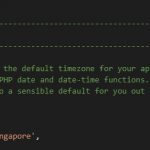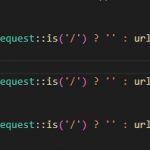Sitemap in a Laravel application is very useful for SEO. An app’s owner can submit his app’s sitemap to Google webmaster, and Bing webmaster to enhance SEO.
Fortunately, there are many good packages to generate a sitemap for Laravel.
Table of Contents
Laravelium/laravel-sitemap
This sitemap supports up to Laravel 8. So it is good to use in your Laravel application.
Route::get('sitemap', function() {
// create new sitemap object
$sitemap = App::make('sitemap');
// set cache key (string), duration in minutes (Carbon|Datetime|int), turn on/off (boolean)
// by default cache is disabled
$sitemap->setCache('laravel.sitemap', 60);
// check if there is cached sitemap and build new only if is not
if (!$sitemap->isCached()) {
// add item to the sitemap (url, date, priority, freq)
$sitemap->add(URL::to('/'), '2012-08-25T20:10:00+02:00', '1.0', 'daily');
$sitemap->add(URL::to('page'), '2012-08-26T12:30:00+02:00', '0.9', 'monthly');
// add item with translations (url, date, priority, freq, images, title, translations)
$translations = [
['language' => 'fr', 'url' => URL::to('pageFr')],
['language' => 'de', 'url' => URL::to('pageDe')],
['language' => 'bg', 'url' => URL::to('pageBg')],
];
$sitemap->add(URL::to('pageEn'), '2015-06-24T14:30:00+02:00', '0.9', 'monthly', [], null, $translations);
// add item with images
$images = [
['url' => URL::to('images/image1.jpg'), 'title' => 'Image title', 'caption' => 'Image caption', 'geo_location' => 'Plovdiv, Bulgaria'],
['url' => URL::to('images/image2.jpg'), 'title' => 'Image title2', 'caption' => 'Image caption2'],
['url' => URL::to('images/image3.jpg'), 'title' => 'Image title3'],
];
$sitemap->add(URL::to('post-with-images'), '2015-06-24T14:30:00+02:00', '0.9', 'monthly', $images);
// get all posts from db
$posts = DB::table('posts')->orderBy('created_at', 'desc')->get();
// add every post to the sitemap
foreach ($posts as $post) {
$sitemap->add($post->slug, $post->modified, $post->priority, $post->freq);
}
}
// show your sitemap (options: 'xml' (default), 'html', 'txt', 'ror-rss', 'ror-rdf')
return $sitemap->render('xml');
});
spatie/laravel-sitemap
spatie’s laravel-sitemap package can generate a sitemap without you having to add URLs to it manually. This works by crawling your entire site.
//create a sitemap file and add more links to it
SitemapGenerator::create('https://example.com')
->getSitemap()
->add(Url::create('/additional-page')
->setLastModificationDate(Carbon::yesterday())
->setChangeFrequency(Url::CHANGE_FREQUENCY_YEARLY)
->setPriority(0.1))
->add(Url::create('/additional-page-2')
->setLastModificationDate(Carbon::yesterday())
->setChangeFrequency(Url::CHANGE_FREQUENCY_YEARLY)
->setPriority(0.5))
->writeToFile($path);
ARCANEDEV/LaravelSitemap
This package allows you to manage and generate a sitemap without you having to add urls to it manually.
use Arcanedev\LaravelSitemap\Entities\Url;
// Example #1
$url = new Url([
'loc' => 'http://example.com',
'lastmod' => date('Y-m-d H:i:s'), // You can also pass a DateTime object.
'changefreq' => 'daily',
'priority' => 1.0,
'title' => 'Homepage - Example',
]);
// Example #2
$url = Url::makeFromArray([
'loc' => 'http://example.com',
'lastmod' => date('Y-m-d H:i:s'), // You can also pass a DateTime object.
'changefreq' => 'daily',
'priority' => 1.0,
'title' => 'Homepage - Example',
]);
// Example #3
$url = Url::make('http://example.com')
->setLastMod(date('Y-m-d H:i:s'))
->setChangeFreq('daily')
->setPriority(1.0)
->setTitle('Homepage - Example');