Contact can be accessed after installing the Contacts module. It is the core Odoo module that manages a company’s address book, be it partner or customer.
Add a custom field to the Contact form
We will create a field to res.partner model by inheriting it and adding the field.

class CustomModuleContact(models.Model):
_inherit = 'res.partner'
other_email = fields.Char(string='Other e-mail')Add the field to view
<record model="ir.ui.view" id="view_module_res_partner_form_inherit">
<field name="name">module.res.partner.form.inherit</field>
<field name="model">res.partner</field>
<field name="inherit_id" ref="base.view_partner_form"/>
<field name="arch" type="xml">
<xpath expr="//field[@name='vat']" position="after">
<field name="other_email"/>
</xpath>
</field>
</record>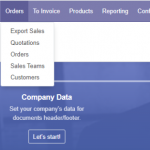
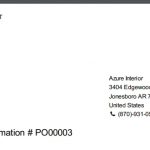

Thanks, I’m finding XML code to add a custom field to Contact tree view.