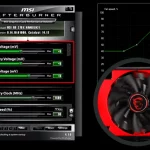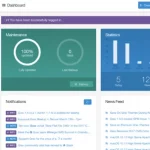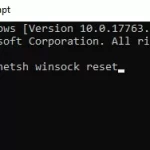If you’ve ever un-friended someone on Facebook, you may be wondering what happens to the chat history between the two of you. Does it get deleted? Or does it stay on your account forever? If you unfriend someone on Facebook, your chat history with him or her still remains.
When you unfriend someone on Facebook, here’s what typically happens to your chat history:
- Existing messages remain: The chat history you had with that person generally remains in your Facebook Messenger inbox. Unfriending doesn’t automatically delete past conversations.
- No automatic deletion: Facebook doesn’t delete your message history just because you’ve unfriended someone.
- Limited visibility: While you can still see old messages, you won’t be able to see any new updates to their profile or send them new messages unless they have set their privacy settings to allow messages from non-friends.
- Archiving option: You have the option to manually archive the conversation if you don’t want to see it in your active chats list.
- Manual deletion: If you want to remove the chat history entirely, you would need to delete the conversation manually.
- Other party’s access: The person you unfriended will still have access to their copy of the conversation unless they choose to delete it.
- Re-friending: If you become friends again later, your old chat history will still be there, and you’ll be able to resume messaging.
It’s worth noting that while this is generally how Facebook handles unfriending and chat histories, the platform may update its policies or features over time. If you need the most current and accurate information, it’s best to check Facebook’s official help center or support documentation.