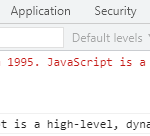Blade is the template engine that comes with any Laravel installs. Using Blade will make displaying data to HTML a breeze.
Following are some Blade directives that aren’t commonly used despite their advantages:
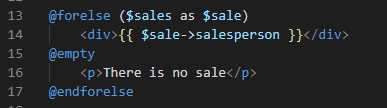
Table of Contents
@each
The @each directive iterates through a collection and assigns a given view to a single item.
It can even send the user to an error-catching page if there is no data.
@each('task.single', $tasks, 'task')
@each('task.single', $tasks, 'task', 'task.nodata')
@forelse
This loop directive validates if there is data in a collection before printing it out.
@forelse ($sales as $sale)
<div>{{ $sale->salesperson }}</div>
@empty
<p>There is no sale</p>
@endforelse
@json
The @json directive accepts the same arguments as PHP’s json_encode function.
<script>
var data = @json($array);
var data = @json($array, JSON_PRETTY_PRINT);
</script>
It is recommended to only use the @json directive to render existing variables as JSON.
@isset & @ empty
Developers don’t often use these 2 directives alone, then tend to wrap them with the @if directive in order to determine whether a variable exists or not. Actually, we don’t need the @if to use them for condition checking.
@isset($books)
Loop books here
@endisset
@empty($books)
There is no book.
@endempty
@verbatim
We use @ symbol before a curly brace to inform Blade to avoid rendering that variable that should be used by other JavaScript frameworks. Blade provides the @verbatim directive, which can be used if you are using JavaScript variables in a large portion of your template.
@verbatim
<div class="my-wrapper">
Task: {{ task_name }}.
</div>
@endverbatim
@php
The @php directive allows embedding PHP code into your views.
@php
$a = 2;
$b = $a * 10;
@endphp
@push & @stack
Blade allows developers to push to named stacks which can be rendered somewhere else in another view or layout.
@push('scripts')
<script src="/custom-script.js"></script>
@endpush
<head>
<!-- Head Contents -->
@stack('scripts')
</head>
@hasSection
The @hasSection directive determines if a template inheritance section has content.
@hasSection('footer-widgets')
<div class="pull-right">
@yield('footer-widgets')
</div>
@endif