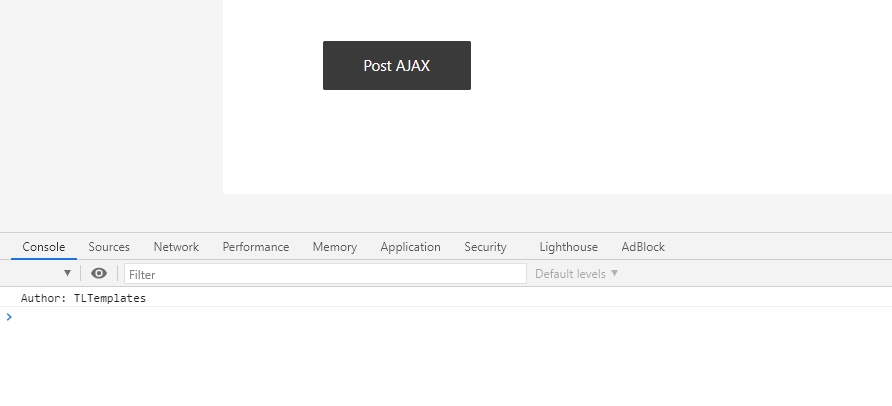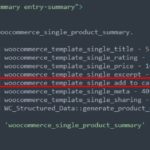Adding AJAX function to your WordPress like Loading more posts button will be more user friendly. Following are the simple way to call AJAX in a WordPress plugin.
HTML
When this button is clicked, it sends AJAX request to our defined URL, which is admin-ajax.php in this case.
<form> <button class="ajax_button" name="submit" data-author="TLTemplates">Post AJAX</button> </form>
Plugin’s PHP file
We use wp_ajax_nopriv_[action_name] and wp_ajax_nopriv_[action_name] actions to define a function which handles AJAX request. The former is for logged-in users while the later is for guests.
In the plugin file, we need to enqueue JavaScript file and use wp_localize_script to register ajax URL.
function myplugin_scripts() {
wp_enqueue_script('myplugin-js', plugin_dir_url(__DIR__). '/my-plugin.js', array('jquery'), time() );
wp_localize_script(
'myplugin-js',
'ajax_obj',
array( 'ajaxurl' => admin_url( 'admin-ajax.php' ))
);
}
add_action('wp_ajax_nopriv_myaction', 'myaction_callback');
add_action('wp_ajax_myaction', 'myaction_callback');
function myaction_callback(){
$author = $_POST['author'];
echo 'Author: '.$author;
wp_die();
}
my-plugin.js
jQuery(document).ready(function(){
jQuery('.ajax_button').on('click', function(){
var data = {
action: 'myaction',
author: jQuery(this).attr('data-author')
};
jQuery.post( ajax_obj.ajaxurl, data, function( response ) {
console.log( response );
});
});
});
Here is the result we will see in the console after clicking on Post AJAX button.