There is a library called Flutter Launcher Icons which has been developed to help developers quickly generate launcher icons for both Android and iOS versions of the app.
You can get the latest version of the library on pub.dev. It is a command-line tool which updates your Flutter app’s launcher icon.
Following is the easiest way to change icon:
Setup the config file
In your pubspec.yaml, add flutter_launcher_icons and configurations.
dev_dependencies:
flutter_test:
sdk: flutter
flutter_launcher_icons: ^0.7.3
flutter_icons:
android: true
ios: true
image_path: "assets/icon/ic_launcher.png"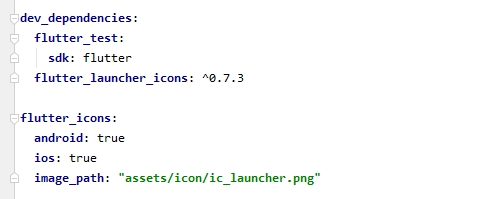
As you see, just set true to any platform which requires the icon and define its path.
Generate the icon
Open terminal and run these commands
flutter pub get
flutter pub pub run flutter_launcher_icons:main
