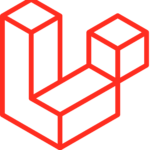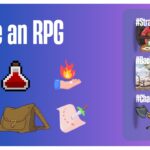Godot Engine is a completely free and open-source game engine for making both 2D and 3D games. It consists of a huge set of common tools which help you focus on making your game without reinventing the wheel.
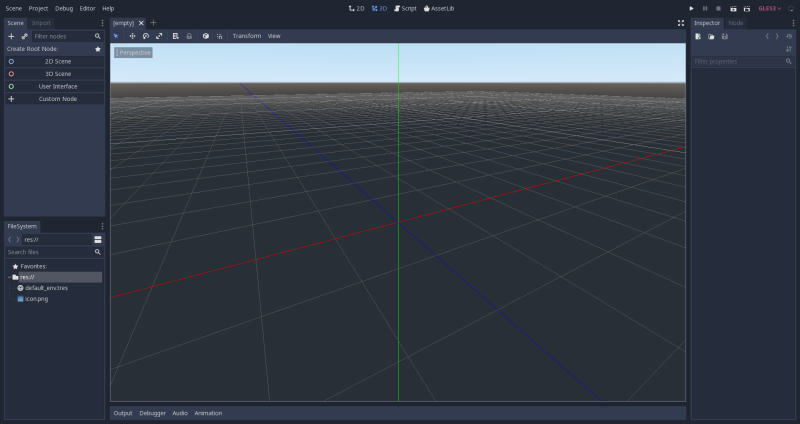
Features:
- Innovative design. The engine comes with a visual editor, full of professional tools.
- Develop 2D Games. It is a fully dedicated 2D engine with a custom 2D physics engine.
- Develop 3D Games. It supports 3D models and animations from much famous 3D software. Physically-Based Rendering was planned for the end of 2016.
- Animate everything. It has a flexible animation system for animating both 2D and 3D objects.
- Script & debug. Godot supports a Python-like scripting language called GDScript as the main script and friendly C++ API to optimize parts of the game or extend any part of the engine. Its built-in editor supports syntax highlighting, real-time parser, and code completion.
- Multi-platform editor. The engine can run on Windows, OS X, Linux, FreeBSD, OpenBSD, and Haiku.
- Multi-platform deploy. Games developed by Godot can be deployed to iOS, Android, BlackBerry OS, Windows, OS X, Linux, Haiku, and HTML5.
- Collaborate. Godot is designed from the ground for teamwork.
Godot Engine scripting supports:
- GDScript – A Python-like scripting language.
- C# / C++
- Visual Scripting – Games can be made using blocks and connects in UI.
- Other languages: Python, Nim, D, and other languages.
Table of Contents
Tutorials and Courses
- Docs – This official documentation will run you through Godot’s interface, and the basics of a game project’s structure, including scenes, instances, scripting, and making your first game.
- Godot Game Engine Tutorial Series from Gamefromscratch – Make your first 2D game with scene, tileset, sound, animation, camera, and more.
- Godot Getaway – Users will learn intermediate Godot techniques in a single, large project rather than a bunch of smaller ones. The project is an online multiplayer car game in a procedurally generated 3D city.
- Godot 3 Complete Developer Course – 2D and 3D – In this course you will learn how to develop games using Godot, starting by learning how to use the language and keeping moving on until exporting and publishing complete games. This course is based on projects, this way you won’t just learn how to use the functionalities provided to us by Godot, but also apply them to complete games.
- Android Game Development with Godot Engine – Create 5 Games! – In this course, you will learn Godot by cloning 5 famous games – Super Mario, Flappy Bird, Timberman, Fruit Ninja, and Hand Spinner.
- Improving 2D Space Shooter – This tutorial is about refactoring an old version of the Space Shooter game to use in Godot 3.2
- Godot_towerDefence – It is an open-source tower defense game written in Godot. If you already know the basics, reading this source code can help you understand how to make a game of this genre faster.
- Create a Catch The Egg game in Godot Engine – This tutorial will show you how to make a simple 2D game called “Catch the egg”. The eggs are dropped from the top and players move the basket at the bottom to catch those eggs.
- Pong Game Source Code – This is a demo project for Godot. The game is Pong. Via this source code, you can learn about building on modules (single scenes for ball, pads, gui, …), moving KinematicBody2D with collisions, Area2d and StaticBody2D, connecting signals, working with timers, working with groups, pausing game, scene loaded in AutoLoad, export variables, export variables with a set get, variables with already, tool mode, CanvasLayer for GUI and background, instancing a scene, call_group function.
- Quiz Game – A video tutorial how to make a quiz game.
- Make a 3D RTS – You can code the mechanic of a 3D real-time strategy game.
- Build UI Isometric Tower Defense – Make an isometric graphic, including enemies, tower, and background.
- Pathfinding on a TileMap with Navigation2D – Pathfinding is an important part of a game. Watching this video will help you make enemies move around in the area you define.
Assets
- Make a game – List of marketplaces and tools for game assets such as graphics and sounds
- Weapons – My own list of free 2D weapon graphics.