If you feel like the default style of a HTML list is boring, you can try applying these styles to make triangular list bullets.
In this post, we’re going to learn how to create CSS triangular list bullets using the :before pseudo-element. The :before pseudo-element is used to insert content before an element. In this case, we’re going to use it to insert a triangle before each list item.

HTML
<ul class="custom-list"> <li>Video Games</li> <li>Android Games</li> <li>Android Apps</li> <li>iOS Games</li> <li>iOS Apps</li> </ul>
CSS
ul.custom-list {
list-style: none;
}
ul.custom-list li:before {
content: "";
height: 0;
width: 0;
border-color: transparent #fcb400;
border-style: solid;
border-width: 0.5em 0 0.5em 0.5em;
position: relative;
display: block;
left: -1em;
top: 1.25em;
}
The position and color of the arrows can be adjusted to suit your design.
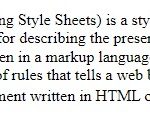
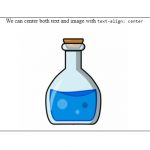
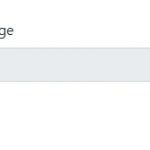
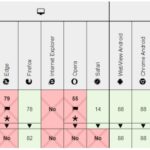
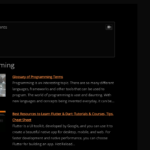
Thanks.
If I understand it correctly, using the code will make all lists have yellow triangular. Is there a way to get it to only work on one page?
FYI: Can use advanced CSS on the specific page to get something to work.