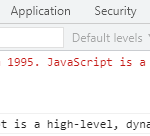Git is a popular open-source version control system among developers, and it is the go-to solution for subversion control. They are used in almost every development and software project, be it commercial or personal.
These GUI clients provide an intuitive graphical interface that makes working with Git easier and more efficient, helping you to quickly and easily manage your repositories. Each client has its own unique features and tools to help enhance the user experience.
Table of Contents
GitHub Desktop
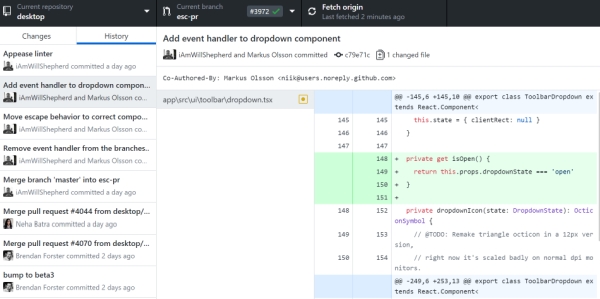
You simply cannot go wrong with GitHub Desktop. It allows coming up with new repositories, adding some of the local ones, and the possibility to perform operations directly from the UI. The client is open source, meaning it is completely free to use. It also features super simple tracking when it comes to changes.
GitKraken
GitKraken is better known for its excellent UI, as well as its wide variety of themes. In terms of features, it is one of the most diversified clients out there. You have a code editor, drag-and-drop functionality, and graphs. The client comes for free, but you can also purchase premium subscriptions for extras.
Git Cola
Written in Python, Git Cola is a powerful client suitable for Linux and some of its variations – such as Ubuntu. It is incredibly fast and provides an intuitive and easy experience. Its features will not disappoint you either – clone, pull, merge, or push, among others. The client comes for free.
Giggle
Giggle is excellent for beginners. It is also free of charge and represents one of the classic clients out there – released in 2007. It is excellent for Linux and features browse, commit, and stag capabilities. The interface is user-friendly, so you will get used to it in no time – no experience is required either.
Egit
Egit is not always referred to as a client. Instead, it is more like a plugin for Eclipse. It works wonders with jGit too – the Java alternative to Git. It is easy to use and does not require too much knowledge. While there are no fancy features, it has everything you might need for basic functionality.
SourceTree
You cannot go wrong with SourceTree – free of charge and developed by the people behind Bitbucket and Jira. The tool feels like it was created for professionals and enterprise users, as it comes with many advanced features. It only works with Mac and Windows at the moment.
SmartGit
SmartGit is free for regular users and features premium packages for businesses. While it looks basic, it may require some experience – you should know some of the git commands for an easy operation. It is well featured, but the numerous buttons in the interface can make it confusing – best to start with something else if you are new.
GitForce
Designed to be a GUI client, GitForce is also an excellent git command line tool. It works with more operating systems and it is simple to use. Using the client is easy, even if you are a newbie. While relatively limited in capabilities, GitForce is great for tasks – ideal for those who do not like the command line tool.
Magit
Magit is not really designed like a client, as it does not have a separate interface. Instead, you must implement it as a GNU Emacs package. It allows great functionality throughout the Emacs window due to its numerous features – easy visualization, consistent workflow, rebasing, and so on.
Gitg
Gitg may seem a bit confusing at first, but once you get used to it, it will become an incredible client. Some of its features include staging, clone repository and open repository. It will also surprise you with its ability to enable GNOME shell integration.