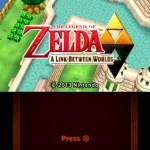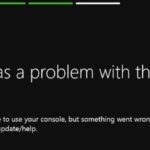Portrait and landscape modes are two types of page orientation. They are used in digital photos, printed pages, computer screens, mobile screens, and other types of displays.
The difference between portrait mode and landscape mode is the orientation of a photo. Portrait photos are taller than they are wide, while landscape photos have more of their width in height. These two orientations can be used for different purposes depending on what you’re going for.
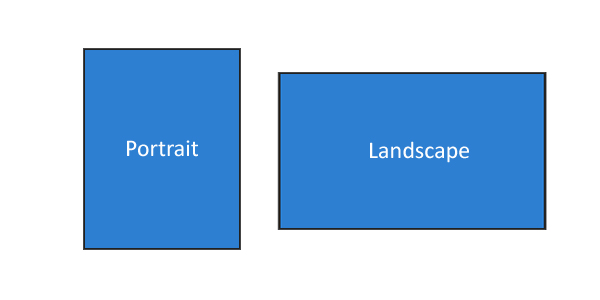
For example, if you want to take a selfie or group shot, portrait mode will give you better results because it highlights your face and lets the background fade out into space around you.
If you’re trying to get a wider view of something like scenery from far away, then landscape would work better since it captures more area at once instead of focusing on one small detail in front of the camera lens.
Table of Contents
Digital Photos
Both portrait mode and landscape mode are used for different types of photos.
Landscape mode is best used when you want to emphasize a wide range of scenery since it captures more area at once instead of one small section in front of the camera lens. This would be perfect for capturing an entire city or mountain landscape, where all the details are important to capture with the photo.
Portrait mode is better suited for taking self-portraits or shots with your fellow friends, family members, and pets because it tends to focus on the face and has the background blend out into space gradually. This creates a flattering perspective that lets people look their absolute best since we live in a society that puts emphasis on looking good above all else (at least that’s how it feels to me).
Digital picture size is measured in width and height. The standard digital photo size for portrait mode is 2400 x 3000 pixels, while the standard digital photo size for landscape mode is 3648 x 2736 pixels.
Printed Pages
If you were to print out a photo from your phone or computer, then which orientation would make more sense?
That should be easy enough to figure out because we use the letter paper size as reference points: 8×10 inches = Portrait Mode; 11×14 inches = Landscape Mode.
Since 8×10 photos are usually reserved for portraits of friends and family members, having a landscape orientation makes no sense because the photo will be too wide if you try to fit it into the 8×10 space.
Computer Screens
When you’re looking at an image online, it’s usually in a landscape orientation since most websites are wider than they are tall (just like print media). This makes sense because when you look at your phone or computer monitor in portrait mode, there is usually more to see on the side than top to bottom.
Since this would take up too much screen space when viewing photos online, landscape orientation tends to be used for images that only contain scenery and no people or other objects.
An operating system like Windows supports both landscape and portrait modes so users can rotate their monitors to view displays in any size they need. For example, many programmers like to view their code editor in portrait mode so they can view more code lines.
Mobile Screens
We use our phones way more than we use any other device these days because of how convenient they are (at least for me). If we are not using my laptop, then I’m on my phone scrolling through social media, looking up articles online, texting friends, playing games, etc. We use our devices for different purposes depending on what we’re doing at the time.
There are many cases that mobile and tablet users constantly change their orientation to read the data on the screen better.
Web and app developers need to make sure their apps can properly display dât in either landscape or portrait mode so the user doesn’t have to constantly change hí phone’s orientation.