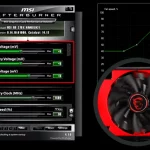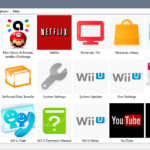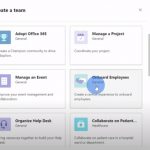The Nintendo 3DS is a popular handheld console that was released in 2011 and discontinued in 2020. It was known for its unique ability to display 3D graphics without the need for special glasses, as well as its strong library of games, which included popular franchises such as Pokémon, Super Mario, and The Legend of Zelda.
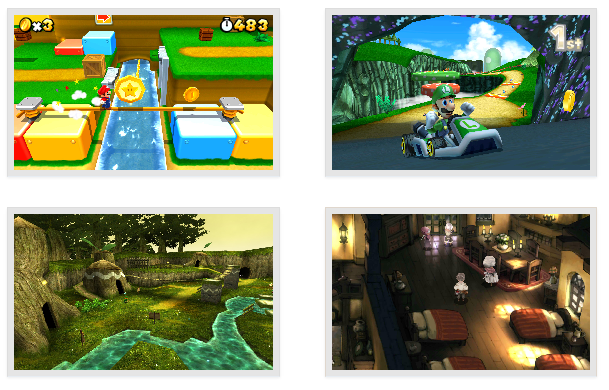
While the Nintendo 3DS is no longer in production, many people still enjoy playing its games and have turned to emulators to do so. An emulator is a piece of software that allows a computer or smartphone to run software designed for a different platform. In this case, an emulator allows a device to run Nintendo 3DS games.
Citra is now the only and the best Nintendo 3DS emulator currently available.
Table of Contents
Citra
Citra is an open-source emulator that was developed specifically for the Nintendo 3DS. It is ưitten in C++ and available for Windows, Mac, and Linux, and has a relatively high compatibility rate with a wide range of games.
With Citra, users can experience improved visuals, debugging support for homebrew games and apps, and controller compatibility. All of the code can be found in the repositories hosted on GitHub and is licensed under GPLv2 (or later).
Citra also has a number of features that enhance the gameplay experience, such as the ability to save and load states, adjust the speed of gameplay, and use custom graphics packs to improve the visuals of certain games.
Download
The emulator can be downloaded from its official website, https://citra-emu.org/download, or built from the source code:
System requirements
- A 64-bit operating system.
- Support for OpenGL 4.3+
How to get games on Citra
Note: You must buy games and then dump them with a Nintendo 3DS.
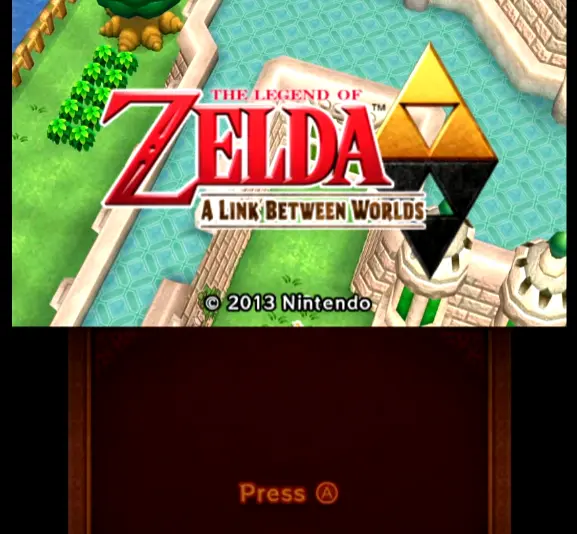
To get games on Citra, you will need to first obtain the game files from a hacked Nintendo 3DS. This can be done by “dumping” the game from a physical cartridge using specialized tools, or by downloading and installing the game from the internet onto a hacked 3DS. It is important to note that obtaining these game files through any means other than purchasing a physical copy of the game or downloading it from an official source is considered piracy and is illegal.
Once you have obtained the game files, you will need to transfer them to your computer in order to run them on Citra. This can typically be done by connecting the hacked 3DS to your computer via a USB cable and transferring the files over. Alternatively, you can also use a microSD card to transfer the game files from the 3DS to your computer.
Once the game files are on your computer, you can then open them in Citra and play the game as you would on a Nintendo 3DS. It is also recommended to obtain and install any game updates or DLC (downloadable content) that may be available for the game, as these can often improve the gameplay experience and fix any issues.