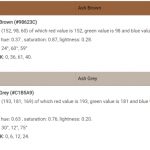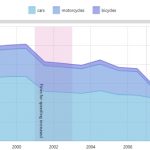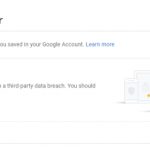Computer monitors are used in many different settings, but can be broadly classified into 7 types. The type of monitor you use at your desk can have a huge impact on the quality of your work and how you feel while working.
Table of Contents
What is a Monitor?
A monitor is a system that displays information such as text or images, typically via an electronic visual display. The word “monitor” is derived from the Latin for “watcher”.

The screen of a monitor is made up of pixels. Monitors are used in various settings and for different purposes, such as digital signage (in which the text or images change to advertise products at regular intervals), arcade games, home theater systems, computer workstations with associated peripherals, video editing suites (such as Adobe Premiere Pro) and homes.
Types of Monitors
CRT Monitors
These monitors produce a highly contrasted image through the use of Cathode Ray Tubes (CRT) technology, which is most commonly used in televisions. With these monitors, high-energy electrons form images on a fluorescent screen.
CRT monitors are heavy, bulky and consume more power than other monitors. They also emit high levels of electromagnetic radiation (EMR).
Of all the monitors used in offices, some organizations still use CRT models. Most others have switched to newer types of monitors. As the technology is being phased out, it would be wise for these monitors to be phased out as well.
LCD Monitors
A liquid crystal display or LCD monitor is a flat-panel display that uses light to illuminate the pixels on its face. LCD monitors emit light through liquid crystals to produce different colors and create imagery. CRTs can be analog (the electron beam scans horizontally) or digital-light processing (DLP). These types vary when it comes to color gamut: LCD has greater coverage but lower contrast while DLP higher coverage and contrast but less-sharp black and white.
LED Monitors
LED monitors use less power and will have a longer life than their LCD counterparts, but they often cost more.
The LED back panel shines through the liquid crystal display (LCD) to illuminate it from behind .
LED monitors are best suited for fast-paced games due to faster response time , which is important in gaming – if you can’t keep up with your character’s movement on screen then that could affect performance and how much fun you’re having.
OLED Monitors
An organic light emitting diode or OLED monitor uses an active matrix made up of thin films formed from polymers containing layers of carbon molecules, called OLEDs .
OLED monitors are more expensive than LCDs, with the latter being significantly cheaper to manufacture. Moreover, they use several times as much power compared to a traditional monitor when displaying static images.
OLEDs have organic material sandwiched between two conductors which provide power. OLED screens provide the best quality images of any type and are used in tablets and high-end smartphones.
DLP Monitors
DLP monitors are also called digital light processing monitors. DLP technology was developed by Texas Instruments in 1987 as a way of using mirrors to bounce back the projected images from one chip.
DLP displays have an advantage over LCDs because they don’t need filters on their screens, which can lower image quality and increase energy consumption. The downside is that DLP monitors are more expensive than other display types and much heavier too – some models weigh close to 100 pounds or 45 kilograms. Furthermore, these monitor types usually require larger cases than televisions do due to all the internal components required for operation.
In addition DLP provides higher resolution on computer displays by using red, green and blue LED light sources.
TFT Monitors
TFT monitor is the most common type of display used in desktop computers and laptops today because they’re relatively inexpensive to manufacture with high resolution displays.
TFTs also offer a variety of other features such as faster response times than CRTs and less power consumption (which can lead to longer battery life).
However, TFT screens don’t have much contrast when compared to older tube-based technologies like LCDs or plasmas – which is why many consumers opt for an IPS monitor instead since it provides better image quality at competitive prices while still being more energy efficient then OLED monitors.
Plasma Screen Monitors
Plasma Screen monitors have brighter screens than LCD screens and have excellent contrast ratios.
However, Plasma monitors are less energy efficient as they only use about half the power of a LCD or an OLED monitor which can lead to shorter battery life – plus they’re fairly expensive for any home user who doesn’t need high image quality since there’s no real reason to purchase one other then aesthetic purposes (which is why this type of technology isn’t very popular). Plasma monitors are heavy.