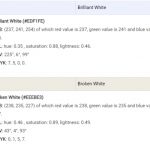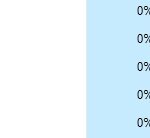Online password managers are software that store your passwords in a secure online location. They can be accessed from any computer with internet access, which makes it easy to manage them no matter where you are. But what if the company storing my passwords gets hacked? And how do I make sure my information is always safe? We’ll answer these questions and more in this blog post!
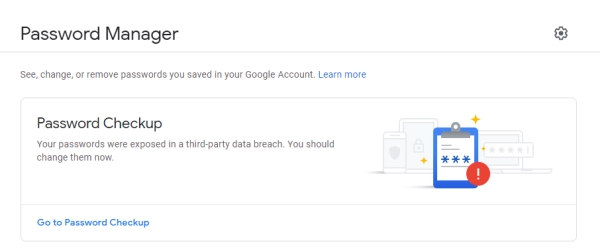
Table of Contents
What is the purpose of online password managers?
Password managers help you create unique and difficult passwords for your online accounts. They can be used to store your passwords and personal information securely.
Password managers also help you change sensitive data like credit card numbers that may be compromised. They work as an extra layer of protection for when something goes wrong with your account, but it can’t protect against everything.
Features:
- A secure place to store all of your account information, credit cards or other sensitive data
- Sophisticated encryption protects everything stored in the password manager’s database
- Scans websites for safety before entering login credentials (e.g., checking a site’s SSL certificate)
- Provides an extra layer of protection by requiring two authentication factors—a username/password combination plus a second factor like TouchID or Face ID–to access accounts online
- It can also provide one-time use codes to share with friends and family to let them log in if you’re not available
- Can be accessed from any device, anytime
- Online password managers are a relatively new technology that can be used as an alternative or supplement for remembering passwords. There is no one best way of using them; the right choice depends on your security needs and habits
- The most secure services offer end-to-end encryption so data stays encrypted all the way through storage to when it’s viewed by authorized users.
Other features include storing thoughts, ideas, contact information and other sensitive items securely while also providing quick access to account profiles. The more advanced options may cost more but they typically are the same.
## Do password managers get hacked?
Password managers get hacked all the time. There is no way to completely protect against hackers, so you should always be cautious with your passwords and personal information which are stored on these services.
5 Best Online Password Managers
Dashlane
Dashlane is a password manager and digital wallet that securely stores your personal information. It offers two-step verification, end-to-end encryption, and emergency contact information for getting back into your account or helping you if something happens to you
What makes Dashlane the best online password manager?
The interface has been designed with simplicity in mind so it’s easy to use even if you haven’t used one before. This is essential because most people are drawn by the promise of convenience without realizing how important security is until they have their data compromised
It also provides advanced features like being able to generate strong passwords automatically across all devices using just one master password which saves time and effort on every login.
LastPass
LastPass has been in this niche for a long time. What makes LastPass unique is that it allows people to store login information for sites they visit as well so if you have a site with sensitive personal information like your tax return or bank account, then this may be what you need.
LastPass requires more set-up time than Dashlane since it doesn’t have any master password features but once its done there are no limitations on how many logins can be stored in their system.
If someone were looking for something cheaper than Dashlane and wanted similar functionality then Lastpass might fit better into their budget because some other competing services offer premium features at lower prices while still being good.
1Password
One of the things that makes 1Password unique is that they store all you’re passwords locally so your information never touches the internet which means if somebody does break in, none of your data will ever leak out onto an unprotected server.
Google Password Manager
Google’s approach to password management is a bit different. You’ll create two passwords and one of them will be saved by Google so that you can log in without an internet connection if necessary.
iCloud Keychain
The iCloud Keychain is the newest tool in Apple’s arsenal of security features. It allows you to store all your sensitive information: website passwords, credit card numbers, social network logins and more on a secure server that syncs across approved devices with no effort required from the user — just set it up once!
This means less chance for hackers to steal your identity by accessing different accounts separately rather than through one centralized data repository.
If an unauthorized individual gets hold of any one device or computer containing this aggregated account info they will not be able to access anything else without authenticating themselves somehow first– which could take time while also giving away their location!
FAQS
Do password managers get hacked?
Yes, password managers get hacked all the time. There is no way to completely protect against hackers, so you should always be cautious with your passwords and personal information which are stored on these services.