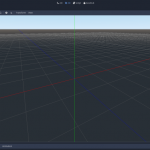Staring at a computer screen for long periods of time can cause eye strain. To reduce the risk, you can enable dark mode on Windows 10. This will minimize the amount of white space on your screen and help reduce the strain on your eyes. Additionally, it can be beneficial to take regular breaks from your computer and make sure you are sitting in the correct posture.
The first step is to open your Start Menu and type the dark theme settings. You can choose the Dark option under the section Choose your default app mode. Then, you can also change the search results, taskbar, and other accent colors. You must choose a color on the page and go to the option under Show the accent color on the following surfaces.
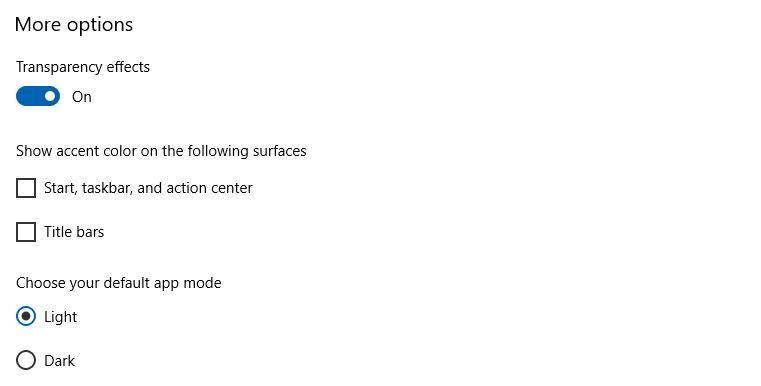
This process will enable a dark mode for some of your Windows 10 elements, such as Microsoft Store apps and Windows Explorer. However, legacy apps will not be affected and will remain unchanged.
If your computer runs a newer version of Windows 10, you can follow these steps:
- Click on the Windows icon on the bottom left corner of your screen.
- Click on the “Settings” option (represented by a gear icon).
- In the Settings window, click on “Personalization.”
- On the left-side panel, click on “Colors.”
- Scroll down to the “Choose your color” section.
- Click on the “Dark” option under the “Choose your color” section.
If you are looking for a way to make every element on your computer screen in Dark mode, you can switch to the high contrast mode theme in the start menu. This will open a list of colors you can use to customize the look of your computer, such as the icons, text, and background. You can experiment with the different colors until you find one that suits your needs. With this option, you can easily create a dark mode theme to make your computer easier to use in low-light environments.
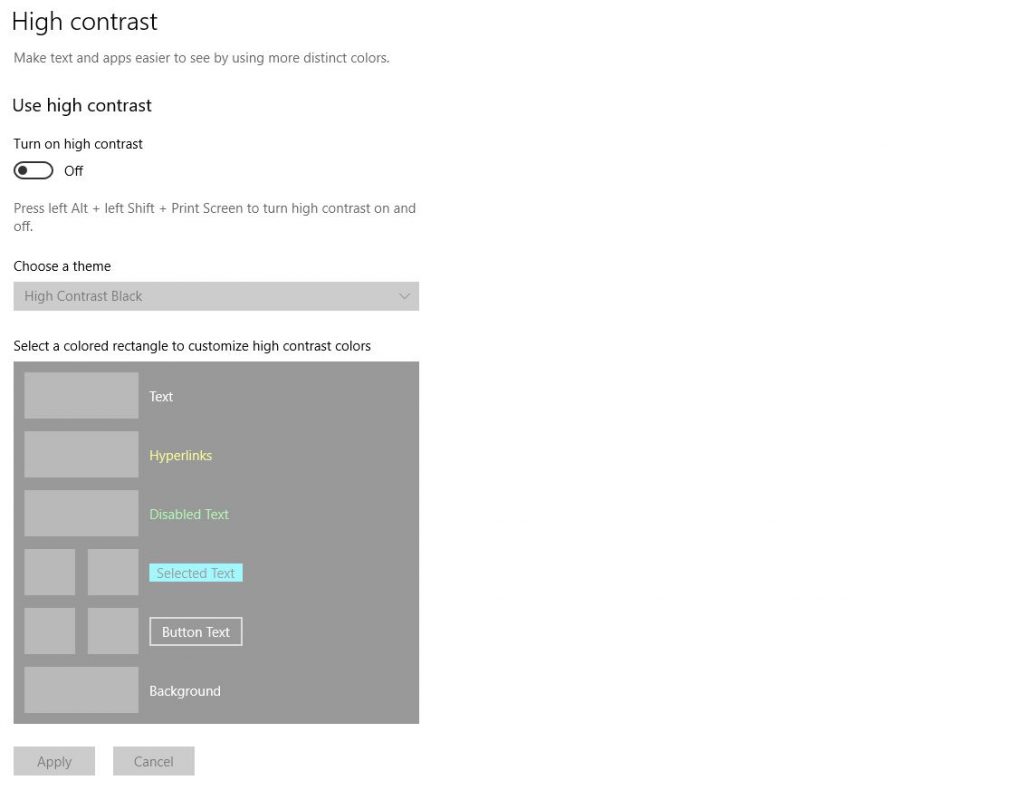
Turning the dark mode of Windows 10 can also be extended to other applications on your computer such as Instagram, Google Docs, Facebook, as well as Reddit. Meanwhile, if you are editing a photo on your computer, you can turn off the high contrast mode of your Windows 10.
Enabling the dark mode on Windows 10 brings many benefits:
- The dark mode on Windows 10 is a feature that has been designed to make it easier to use computers, tablets, and other devices in darker environments. It helps to reduce the strain on the eyes when using a device in a low-light situation, and can even help preserve battery life. It also gives a more modern look to the user interface and can make it easier to find the information you need because the colors help to differentiate elements on the screen.
- The dark mode also has several other benefits. For example, it can help reduce the amount of blue light emitted from the device, which is known to interfere with natural sleeping patterns. This can be especially beneficial for people who work late at night, as it can help them adjust to a normal sleeping pattern more easily. It can also help improve the visibility of text, which can be difficult to read in bright settings. Lastly, the dark mode can help to reduce the amount of glare that is produced when the device is used in a bright environment.