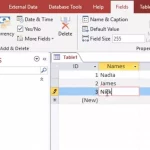If you’re using a computer, you might be familiar with the names that are applied to the memory sizes of storage devices. You might be using an 8-gigabyte memory card or a 2-terabyte SSD drive, and the terms you hear and read are random.
But, do you know how a gigabyte, terabytes, and petabytes are different from each other? We first proceed to the definition of a byte.
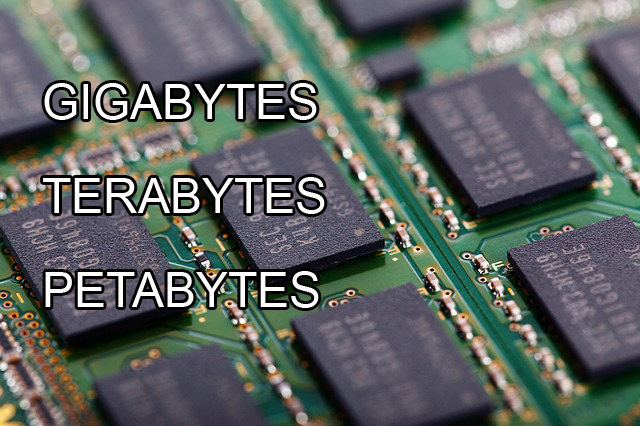
Table of Contents
What Does A Byte Mean?
A byte is a unit of digital information that is composed of eight bits. It is the smallest unit of storage in a computer, and it is used to represent a single character, such as a letter, number, or symbol.
A byte is also used to measure the size of a file or the amount of memory needed to store a file. For example, a text document that is 1,000 bytes in size would require 1,000 bytes of memory to store it.
Bytes are also used to measure the speed of a computer’s processor, as well as the speed of a computer’s internet connection. For example, a computer with a processor that can process 1,000 bytes per second would be considered faster than a computer with a processor that can process 500 bytes per second.
Similarly, an internet connection with a download speed of 1,000 bytes per second would be considered faster than an internet connection with a download speed of 500 bytes per second.
Bytes are also used to measure the amount of data that can be transferred over a network, such as the amount of data that can be transferred over a wireless network.
Gigabytes, Terabytes, and Petabytes
Gigabyte
A gigabyte is a unit of measurement for digital storage. It is equal to 1, 073,741,824 bytes, which is roughly 1 billion bytes. This is because Giga is a metric unit of measurement and computer systems work in binary, meaning that Giga has to be multiplied by 2^30 to get the closest number over 1 billion. A single gigabyte can store up to 230 music tracks, 600 photos, or an hour and a half of a movie.
Terabyte
Tera is the prefix we use for trillion. A single terabyte or TB is equal to 1024 gigabytes, or one trillion bytes. You can find terabytes in modern hard drives that can store large information.
It is Terabytes are commonly found in modern hard drives and are used to store large amounts of information. In the past few years, computer manufacturers have started to produce computers with 1 or 2 terabytes of storage capacity.
This is an impressive amount of storage and can easily store hundreds of HD video files. In fact, a single terabyte can store up to 217 DVD movies, making it a great option for anyone who needs to store a large amount of data.
Petabyte
A petabyte is a measure of digital information and is equal to one quadrillion bytes, or one thousand terabytes. Its prefix is “peta,” referring to the SI prefix for a quadrillion, which means a million million million.
It is used to measure large amounts of digital information, such as data storage capacity, or the amount of multimedia content that can be stored on a disc. As the amount of data being created continues to grow, the capacity of computers and other digital devices to store information must also keep up.
This is where petabytes of storage come in, as they are high enough to meet the demands of even the biggest data centers and companies.
You might think that petabytes couldn’t be used in computer systems. You think again. The petabyte could be applicable in modern applications such as the following:
- Google processes 24 petabytes of info each day.
- Mobile phone networks can transmit 20 petabytes to and from different users each day.
- The US Library of Congress has 7 petabytes of data stored in its archive.
- The World of Craft servers needs 1 petabyte for it to run its online game.
The petabyte-scale is hard for you to imagine. But once you think about the scenarios above. You would determine how the petabytes are used.
Now, that you have an idea about a gigabyte, terabytes, and petabytes, it’s easy for you to determine the storage you use on your PC or device.