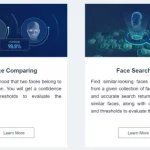Do you ever struggle with choosing the perfect color palette for your designs? If so, don’t worry – you’re not alone! Creating a beautiful and cohesive color palette can be hard, but luckily there are some great tools out there that can help.
Choosing a color scheme is a vital part of any project or website. In this post, we’ll share 10 of our favorite color palette generators. So if you’re looking for some inspiration or just want to try out a new tool, be sure to check out these options!
Table of Contents
Benefits of Using Online Color Palette Generators
A color palette, in terms of design and photography, is a set of colors that are chosen for use together on a project. This combination can include different shades, hues, or tones of the same color. A good color scheme helps to unify your visual content and create harmony among all of your different elements.
- Time-Saving: If you are working on a design project, choosing the perfect colors can be a time-consuming process. However, with a color palette generator, you can quickly and easily create a color palette that meets your needs.
- Cost-Effective: If you were to hire a professional to create a color palette for you, it would likely cost you a significant amount of money. However, by using a color palette generator, you can create a professional-looking color palette without spending any money.
- Increased Creativity: When you are working with a limited number of colors, it can be difficult to come up with new and creative ideas. However, by using a color palette generator, you can explore a wide range of colors and find new combinations that you may never have thought of on your own.
- Access to Professional Tools: For example, many online color palette generators allow you to import images and then generate a color palette based on the colors in the image. This can be extremely helpful if you are trying to match colors to an existing image or design.
- Ability to Try Out Different Colors: If you’re designing a room or painting a masterpiece, one of the biggest questions that often arises is which colors to choose. It can be a hard decision — one wrong hue can throw off the whole aesthetic! That’s why an online color palette generator is such an invaluable tool, as it allows people to play around with potential shades until they find just the right one.
Top Online Color Palette Generators
Adobe Color CC
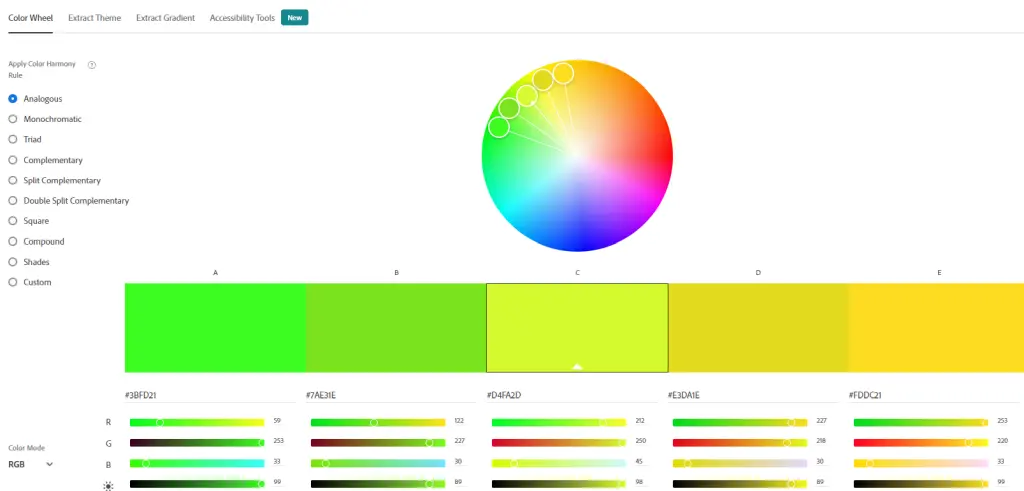
Adobe Color CC can be an invaluable tool for any designer, artist, or even novice who is trying to create a unique set of hues to incorporate into their work. Previously known as Adobe Kuler, this generator has everything you need to generate amazing color palettes from nearly any single source color.
Whether you’re starting from scratch or simply looking for inspiration, Adobe Color CC lets you upload your own images, mix and match dozens of sliders and options, or select from one of its many automated palettes.
Even better, it’s compatible with the Adobe Creative Cloud suite should you require more advanced editing capabilities. All the generated results can be saved to an account should you choose to create one, allowing you to easily recall them or share them with other users.
Paletton
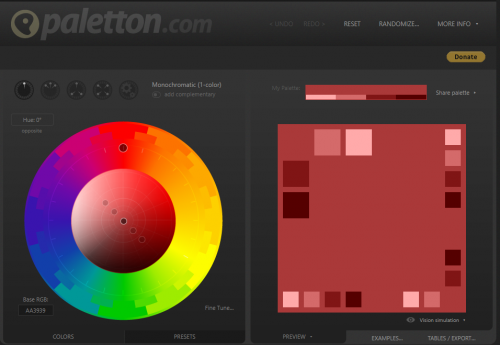
This is a classic palette generator that website designers must know about. Paletton has been around for many years and is still the go-to source for an amazing combination of a palette.
You enter a seed color, and this app will do the rest. You are allowed to choose between different color connections and how they must appear in style. For every color choice, you will find a bit of variation with different contrast. This is ideal for the newbie who doesn’t know anything about design.
Coolors

This palette generator functions like a typical web app in which you can save colors to your profile and make your own schemes from scratch. These color palettes have, so they are pre-made as well as voted on by which community. It is a user-friendly interface making it easy for you to browse and puts more concentration on the interaction of color for user interface design.
Color by Hailpixel

This is an exceptional, cursor-based interface that provides an entertaining and new way of generating palettes. Browse around to change lightness and hue, and scroll to alter the saturation, but seriously try it for yourself.
Sip
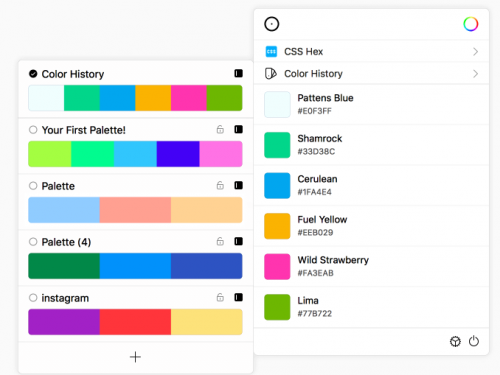
This is a remarkable app ideal for iPhone and Mac, allowing you to create color schemes from the name, and photos organize as well as share palettes on multiple devices. Acquire the advanced version, and there are no end-to-export options.
0to255
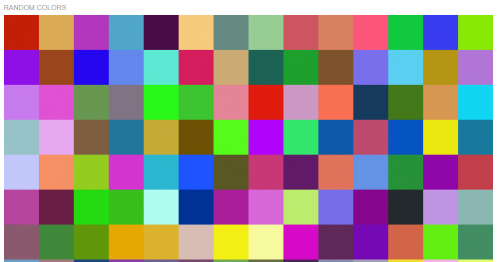
This is not a comprehensive color scheme generator. However, it can help in making tweaks to current color schemes. This web app shows all the different hues of a color which allows you to mix and match on the fly.
Flat UI Color
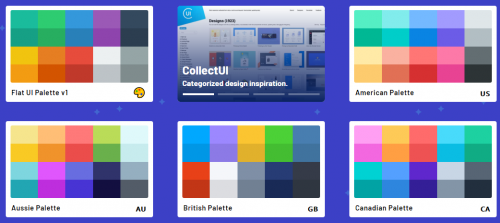
In recent times, there has been a flow in flat design, and it does not seem to be going anywhere. If you like to hop into this style, then Flat UI Colors is a remarkable site to keep bookmarked. It offers a handful of current flat color formats which you can choose from.
They come with click to copy feature that allows you to easily copy and paste the HEX codes into CSS styles sheet or Photoshop. This is an extremely small web app, so there is some limitation, but it is considered one of the best resource for flat user interface work.
Pictaculous
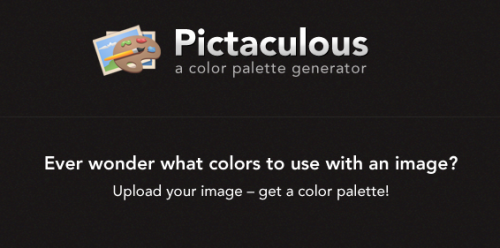
A lot of designers get inspiration from photos by digging out color schemes that work in picture-making. Pictaculous is a great tool for image color analysis. This is a free web app that takes an image from a PC and outputs an associated color scheme. This processes every image on the backend to look for the boldest colors and relevant shades which work best as one.
You will even get a recommendation of previous color pallets which merge perfectly with the image, and a free Adobe swatch file has all these color patterns.
Colr
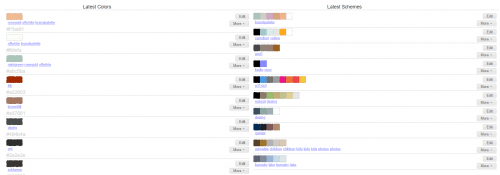
Last but not least, if you are searching for a simple website that does it all, then consider Colr. It can produce a color palette from a random photo using Flickr, explore more than 17 thousand color patterns and blend words based on the relativity of their color.
ColourCode

Developing on the similar cursor-based interface on the past website, this palette generator allows you to create harmonies aside from producing palettes, with export schemes in LESS, PNG, and SCSS.
There you go; these are just some of the best palette generators available today. No matter which one you choose, you will surely have an amazing color scheme for making a remarkable website.