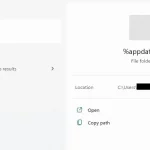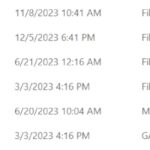Numerous users have reported this elusive app popping up, preventing them from restarting their Windows 11. But what exactly is this “t” app?
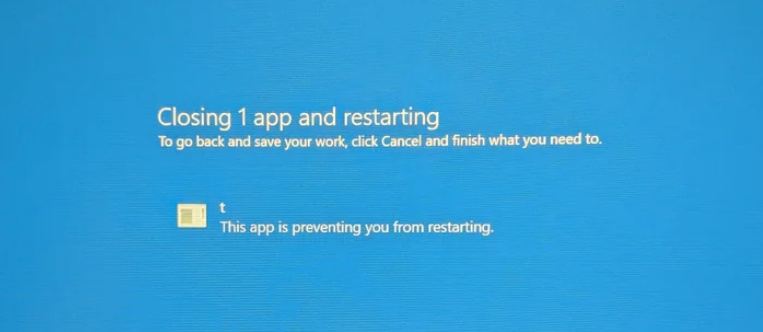
Table of Contents
What is the “t” App?
The “t” app appears to be a process or application that, in some cases, has been blocking Windows 11 users from performing system restarts.
Instead of a seamless reboot, users are presented with a message indicating that the “t” app is running and needs to be closed before continuing.
With any good mystery, resolution can come from the most unexpected places. The “t” appeas after you install Logitech Options+ on your computer.
Solutions and Workarounds
The most immediate and apparent impact of the “t” app is its interruption of the restart process.
If you’ve encountered the “t” app on your Windows 11 system, here are a few perspectives on how you might address the issue:
- End the Task: One of the simplest approaches is to open Task Manager (Ctrl + Shift + Esc) and locate the “t” app in the list of processes. From there, you can select and end the task, allowing you to proceed with the restart.
- Just Restart: You can ignore the warning and click on the restart button.
- Uninstall Options+: You can uninstall Options+ then revert to the older version, Options. This will help resolve the shutdown issue.