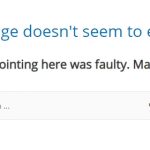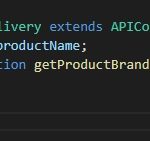A 403 error is an HTTP status code that means “Forbidden”. The user requested access to a resource without proper authorization. You may encounter this error when trying to access protected resources like password-protected sites, files, or images.
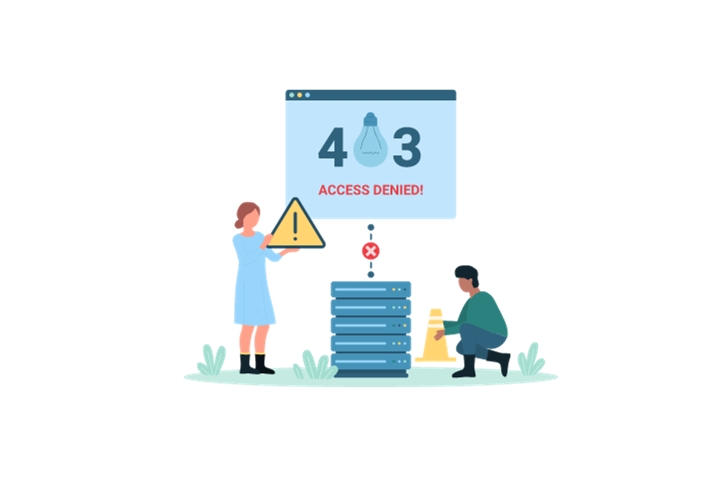
403 forbidden errors come in different forms but these are the most common:
- 403 Forbidden
- HTTP 403
- Forbidden: You don’t have permission to access [directory] on this server
- Forbidden
- Error 403
- HTTP Error 403.14 – Forbidden
- Error 403 – Forbidden
- HTTP Error 403 – Forbidden
There are many reasons that a web server may produce the 403 forbidden error, but some of the most common include:
- A missing page
- Wrong directory
- Invalid folder permissions
- Invalid file permissions
- Invalid file ownership
If a folder or a file has incorrect permissions, the web server may be unable to access it, producing this type of error.
As a final safeguard, the owner of any uploaded file should be verified to make sure that it is not an intruder. If the uploader and owner aren’t in the same permission group, a 403 error can occur.
If there are discrepancies between users on the account and who have made changes or additions to files such as uploading them from their own computer for example, then this could lead to serious breaches in security which can affect both your website’s reputation and integrity.
How to Fix the 403 Error?
Usually, the problem is related to a lack of permissions. If you are developing an app for your company, make sure you grant it permission over what it needs.
Here’s a way to tackle this:
- Request Additional Permissions: Essentially, you might need more access than what’s been granted to you. For example, if your app requires enhanced logging features but lacks the necessary permissions, don’t hesitate to request the needed privileges. It’s always a good idea to justify your request by highlighting the advantages.
- Debug Mode Introduction: A debug mode can be a game-changer. It enables users to reach protected resources even if they don’t have the right authorization. This can be particularly handy during the development and testing phases.
- File Permissions & Ownership: If the 403 error arises because some files aren’t visible, tweaking the permissions or taking ownership might help. Moreover, instead of adjusting an existing file, create a fresh one to debug. It might provide a more precise error message instead of the standard 403 message.
- Clear Browser Cache: A simple yet effective step is to clear your browser cache. But don’t stop there. Ensure you do the same for any other browsers you might be using. It’s possible that a cached version of your page is the culprit behind the 403 error.