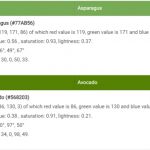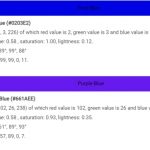Adware is a type of software that displays advertising when you use your computer. It can be difficult to remove, and most people don’t even know they have it. But did you know that adware isn’t just limited to displaying ads on your computer?
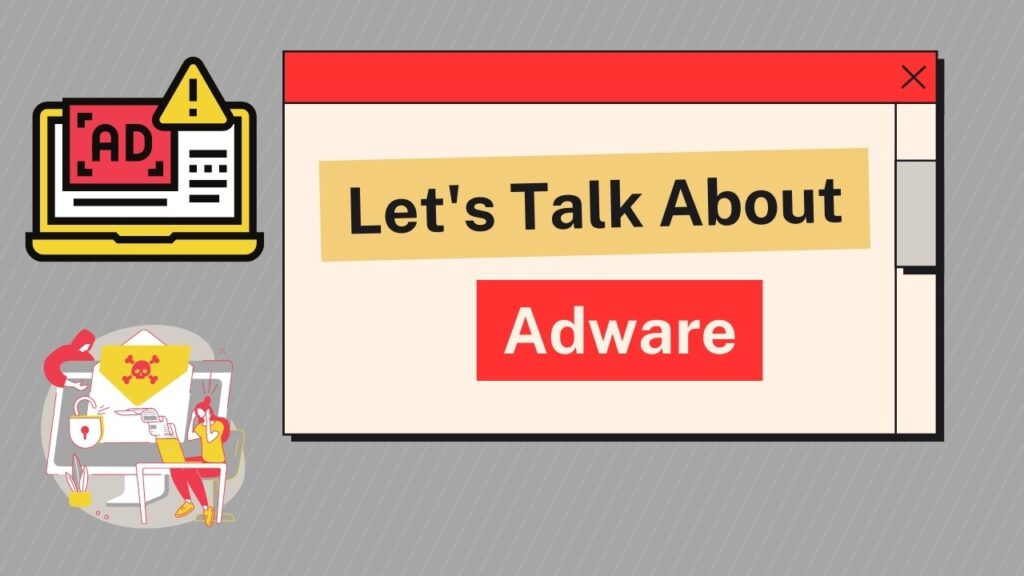
Many types of adware are capable of tracking what you do on the web and then reporting back to advertisers who want to target their ads specifically for your demographic.
Table of Contents
What Does AdWare Do?
- It tracks everything someone does online in order show them more relevant advertisements than would be shown by standard algorithms; these “relevant” ads are often malicious in nature.
- It collects your browsing history, which can be stored on a server that is usually located outside of the country where you live and sold to interested third parties – this is sometimes called data leakage.
- Adware may collect information about users’ personal identity like their name, email address, phone number or home address without them knowing it. This type of adware can also just gather random bits of information from someone’s computer as they browse online; these pieces could then be used for marketing purposes such as building an advertising profile based off what kind of interests they have (e.g., “This person likes Starbucks”).
Steps to Prevent Adware
To safeguard yourself against the nuisance and risks associated with adware, follow these proactive steps:
- Check to see if the website you’re browsing has an adware plugin from a third party. If it does, do not continue to browse that site because this is what prompted your browser to register as being on the same domain and allowed them access to all of your information without notification – this will also lead to data leakage.
- Look for settings like “Accept cookies” or “Allow sites personalization,” which are often set by default depending on the web browser’s configuration. If they’re enabled, disable these options in order avoid giving websites permission over your browsing habits.
- Use a reputable anti-virus program such as Avast or AVG AntiVirus and keep up with security updates so other threats don’t crop up.
- Do not use public Wifi without a VPN service like Hotspot Shield or TunnelBear in order to protect your browsing habits from possible hackers who can intercept data packets and steal personal information.
Install a Reliable Antivirus Software
The first line of defense against adware is reputable antivirus software. Ensure that you have a robust antivirus program installed on your device, and keep it updated regularly. Antivirus software scans your system for potential threats, including adware, and helps detect and remove them before they can cause harm.
Here are five reputable antivirus software options known for their effectiveness in removing adware:
- Norton Antivirus: Norton is a well-established and trusted name in the cybersecurity industry. It offers comprehensive protection against adware and other malicious threats. Norton Antivirus employs advanced scanning technology to detect and remove adware from your system, ensuring a safe browsing experience.
- Malwarebytes: Malwarebytes is renowned for its expertise in combating various types of malware, including adware. It employs a powerful anti-malware engine that thoroughly scans your system to identify and eliminate adware infections. Malwarebytes also provide real-time protection to prevent future adware intrusions.
- Bitdefender Antivirus Plus: Bitdefender is a highly regarded antivirus solution that includes robust adware removal capabilities. It combines advanced scanning algorithms with proactive defense mechanisms to detect and remove adware from your computer. Bitdefender’s user-friendly interface and minimal system impact make it a popular choice among users.
- Kaspersky Anti-Virus: Kaspersky is known for its exceptional malware detection and removal capabilities. It offers a comprehensive adware scanning feature that helps identify and remove adware from your system effectively. Kaspersky Anti-Virus also provides real-time protection against emerging threats, ensuring your device stays secure.
- Avast Antivirus: Avast is a widely used antivirus software that provides reliable adware protection. Its robust scanning engine detects and removes adware infections, safeguarding your system from intrusive advertisements. Avast also offers additional features like browser extensions for safe browsing and real-time protection against adware threats.
Be Mindful of Software Downloads
Exercise caution when downloading software from the internet. Adware often disguises itself as legitimate software or piggybacks on freeware or shareware. Stick to trusted sources for downloading software and avoid suspicious websites or unverified sources. Read user reviews and check the reputation of the software before proceeding with the installation.
Customize Installation Settings
During software installations, pay close attention to the installation process and customize the settings accordingly. Many legitimate software installers offer additional programs bundled with the desired software. These bundled programs often include adware. Opt for the custom installation option and carefully review each step, deselecting any additional software or toolbars that you don’t require.
Update Operating Systems and Applications
Regularly update your operating system and applications to ensure you have the latest security patches and bug fixes. Adware creators often exploit vulnerabilities in outdated software to infiltrate systems. Keeping your software up to date minimizes these security risks and provides a stronger defense against adware attacks.
Enable Pop-up Blockers
Most modern web browsers offer built-in pop-up blockers. Enable this feature to prevent unwanted pop-up ads from appearing while you browse the internet. Pop-up blockers act as a shield against adware-infested websites and help maintain a cleaner and safer browsing experience.
Exercise Caution with Email Attachments and Links
Adware can also spread through email attachments and malicious links. Be cautious when opening email attachments, especially from unknown senders. Avoid clicking on suspicious links, especially those received via unsolicited emails or messages. Verify the legitimacy of the source before interacting with any email attachments or links.
Regularly Clear Browser Cache and Cookies
Adware often tracks your browsing habits through cookies and other means. Periodically clearing your browser’s cache and cookies helps remove potential adware traces and protects your privacy. Refer to your browser’s settings to find the option for clearing cache and cookies, and consider enabling automatic clearing for a more hassle-free experience.
Educate Yourself and Practice Digital Hygiene
Stay informed about the latest adware threats and educate yourself on safe online practices. Be cautious when clicking on advertisements, especially those that seem too good to be true. Avoid visiting suspicious websites or engaging with dubious online content. By practicing good digital hygiene and remaining vigilant, you can significantly reduce the risk of adware infections.