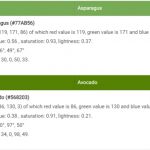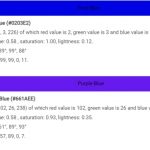A chiclet keyboard is a type of keyboard that features individual, rectangular keys. Chiclet keyboards replaced the traditional typewriter-style design in an effort to reduce costs and increase productivity with faster typing speeds. The most notable difference between both designs is the lack of gaps in the chiclet key layout, which results in less space required for manufacturing and assembly.

A few people prefer using a chiclet over a traditional typewriter style keyboard because they can learn how to touch type on them more quickly than on other styles such as Dvorak or Colemak layouts. A downside to this style of keyboard is that it may take some time for your fingers to get used to it if you are transitioning from another key style like the Dvorak layout. Since this style is so popular, it makes sense that there are so many different models in wide use today.
Chiclet keyboards are very popular in today’s market with models from various manufacturers. Of course, the most popular brand is Apple, with their line of Macbook notebooks and wireless keyboards. Other popular chiclet models include those manufactured by Acer, Logitech, Dell, and Asus.
Table of Contents
Some Facts about Chiclet Keyboard
Here’s an overview of what you need to know about chiclet keyboards.
The first thing you should know is that “chiclet” refers to the small, flat keys found on laptops and other portable computers. These have replaced traditional typewriter-style keys because they save space, which is very important in today’s smaller mobile devices. Chiclets are also quieter than regular keyboards, making them perfect for use in offices or classrooms where noise needs to be kept to a minimum.
Most chiclet keyboards have around 84 keys, whereas regular keyboards have around 101 keys. This is because chiclet keyboards don’t usually include all of the function, arrow and number pad keys associated with full-sized designs.
Chiclets typically follow in the footsteps of their predecessors in everything from layout to responsiveness. They use a standard QWERTY format and they also make use of an underlying rubber membrane that creates resistance when you press each key. The sound you hear when pressing a key on a chiclet keyboard comes from this membrane compressing against its metal backing plate.
While many laptop manufacturers favor this type of keyboard design, there are some benefits for end users as well! One common benefit is using less battery power than larger keyboards because there’s less material and fewer keys for the backlight to illuminate. Another potential benefit is that chiclets typically feature slightly rounded or sculpted keycaps, which also helps save battery life by using less backlight power.
So what do you need to know if you’re thinking about buying a laptop with a chiclet keyboard? It depends on your personal preferences! If you mainly work from home, a traditional keyboard might be more comfortable for you because it provides a more familiar layout and typing experience. But if portability is important to you, then a small keyboard design like a chiclet could be ideal… as long as you don’t mind learning some new shortcuts along the way.
Are chiclet keyboard good for typing?
Chiclet keyboards are designed not to jam, which is why it includes an underlying rubber membrane. This feature makes it easier to type accurately and quickly, without having to worry about typos.
In addition, chiclet keyboards tend to be more comfortable than traditional keyboards, thanks to their larger keys and lower profile. As a result, they can help reduce strain on your wrists and fingers.
What does a chiclet keyboard look like?
A chiclet keyboard looks like any other square-shaped keyboard with keys that represent each letter of the alphabet. Each key features rounded corners and there isn’t any space between the keys.

Are chiclet keyboards good for gaming?
Chiclet keyboards aren’t ideal for gaming because they can be difficult to use for individuals with larger hands, and their lack of tactile feedback makes it hard to distinguish one key from another in a hurry.
When it comes to gaming, most people want a keyboard that is responsive and easy to use. Unfortunately, chiclet keyboards often fall short in this regard. Overall, chiclet keyboards aren’t the best option for gaming, but they can be fine for other activities such as typing or web browsing.
Why are chiclet keyboards popular?
Chiclet keyboards are becoming increasingly popular, especially for laptop computers. There are a few reasons for this.
- First, they are very portable. Chiclet keyboards are much thinner than traditional keyboards, so they take up less space in your bag.
- Second, they use less power than traditional designs. This is because the keys are backlit, so there is no need to use a separate light source.
- Finally, chiclet keyboards have a sleek, modern look that many people prefer.
How loud are chiclet keyboards?
Chiclet keyboards are often thought to be loud, but that’s not actually the case. The noise comes from the underlying membrane compressing against its metal backing plate. So, a chiclet keyboard is no louder than any other keyboard.
In fact, some people find them to be quieter because there’s less travel on the keys. If you’re looking for a keyboard that won’t disturb your roommates or office mates, a chiclet keyboard is a good choice.
Can you replace the chiclet keyboard on a laptop?
The short answer is yes, you can replace a chiclet keyboard. However, it’s usually more cost-effective to buy a new laptop or replacement wireless keyboard. Replacing a chiclet keyboard requires special tools and expertise, so it’s best left to the professionals.
If you do decide to replace your chiclet keyboard, be sure to purchase the correct replacement model and follow the instructions carefully. With a little time and effort, you can have your laptop up and running like new.