A TextField with icon, hint residing in a rounded container.
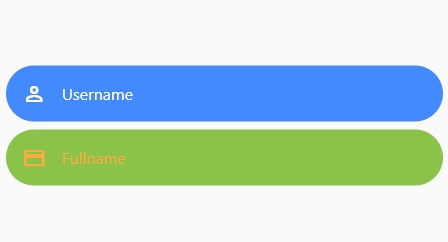
import 'package:flutter/material.dart';
class HomePage extends StatefulWidget {
@override
_HomePageState createState() => _HomePageState();
}
class _HomePageState extends State<HomePage> {
TextEditingController _controller = TextEditingController();
@override
Widget build(BuildContext context) {
return Scaffold(
appBar: AppBar(
title: Text('Progress Indicator'),
),
body: SafeArea(
child: Padding(
padding: const EdgeInsets.all(8.0),
child: Column(
mainAxisAlignment: MainAxisAlignment.center,
children: [
RoundedTextField(
controller: _controller,
hintText: "Username",
icon: Icons.perm_identity_outlined,
onChanged: (value) {
print(value);
},
),
SizedBox(height: 8),
RoundedTextField(
controller: _controller,
hintText: "Fullname",
icon: Icons.credit_card_sharp,
color: Colors.orangeAccent,
backgroundColor: Colors.lightGreen,
onChanged: (value) {
print(value);
},
),
],
),
),
),
);
}
}
class RoundedTextField extends StatelessWidget {
final String? hintText;
final IconData? icon;
final Color? color;
final Color? backgroundColor;
final ValueChanged<String>? onChanged;
final TextEditingController? controller;
const RoundedTextField(
{Key? key,
this.hintText,
this.icon,
this.onChanged,
this.color = Colors.white,
this.backgroundColor = Colors.blueAccent,
this.controller})
: super(key: key);
@override
Widget build(BuildContext context) {
return Container(
padding: EdgeInsets.symmetric(horizontal: 16, vertical: 4),
decoration: BoxDecoration(
color: backgroundColor,
borderRadius: BorderRadius.circular(36),
),
child: TextField(
controller: controller,
onChanged: onChanged,
cursorColor: color,
decoration: InputDecoration(
icon: Icon(
icon,
color: color,
),
hintText: hintText,
hintStyle: TextStyle(color: color),
border: InputBorder.none,
),
),
);
}
}