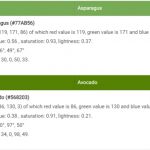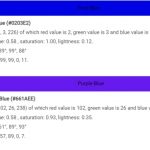Technology is continuously changing, and we often hear the term “system software”, but what does it mean? This article will help explain it to you by exploring the various aspects of system software. It is important to understand this component as it plays a critical role in the smooth operation of modern computer systems. We will provide you with a detailed explanation of its important features to help you understand the significance of system software better.
Table of Contents
What is System Software?
System software refers to a collection of programs that are designed to manage and control the operations of a computer system. This software is responsible for providing an interface between the hardware and the user, allowing the user to interact with the computer system and perform various tasks.
While application software caters to specific user tasks, system software focuses on managing and controlling the underlying resources, ensuring their efficient utilization. It acts as an intermediary layer, facilitating communication and coordination between the user and the hardware.
Features of System Software
System software encompasses a range of essential features that enable the seamless functioning of a computer system. Let’s delve into these features in more detail:
- Complex Design: Designing system software is a challenging task due to its intricate nature. It requires deep technical expertise and a comprehensive understanding of hardware and software interactions.
- Hardware Interaction: System software serves as the vital link between the computer’s hardware and the software applications running on it. It enables direct communication and coordination between the two, allowing the computer to perform various tasks effectively.
- Manipulation Challenges: Manipulating system software can be challenging due to its critical role in managing resources and controlling system operations. It requires careful consideration and expertise to ensure that all components work harmoniously.
- Compact Size: System software is typically designed to be compact in size, ensuring efficient utilization of system resources. By minimizing its footprint, it allows for more storage space and processing power to be dedicated to other tasks and applications.
- Complexity and Understanding: Understanding system software can be a daunting task. It involves intricate concepts and technical details that require expertise and experience to comprehend fully. However, with the right guidance and learning resources, it is possible to gain a comprehensive understanding of this essential component.
- Low-Level Language: System software is often written in low-level programming languages. These languages provide direct control over hardware components, allowing for precise management and optimization of system resources.
- Efficiency for Smooth Operation: To ensure the smooth functioning of the computer system, system software must be highly efficient. It should be optimized to minimize resource usage and maximize performance, enabling users to execute tasks seamlessly.
By grasping the significance of these features, we gain a deeper appreciation for the complexities involved in developing and utilizing system software. It serves as the backbone of our computer systems, facilitating the interaction between hardware and software and enabling us to unleash the full potential of our technology.
5 Types of System Software
Operating Systems
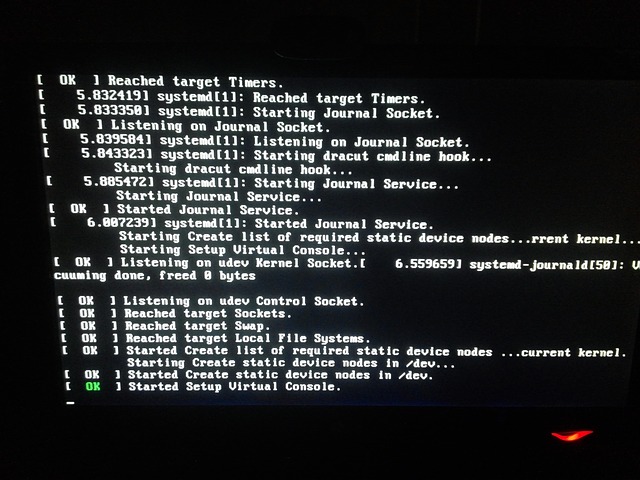
Operating systems manage the hardware and software resources of a computer system. They also provide common services for applications to use, such as file management and memory allocation. While operating systems do not actually control or manipulate any data on their own, they are responsible for allocating tasks that can be completed by the processor while one program is running and then freeing those resources for use by another program. They also ensure that instructions from multiple programs do not interfere with each other’s work and they manage input/output devices so the applications can communicate with these hardware components as needed.
There are many different types of operating systems, but a few examples include Windows, Unix, Linux, OS X (macOS), iOS (Apple mobile devices), and Android (Google mobile devices). The main categories all have their own pros and cons depending on individual needs; however, most fall into either commercial or open-source options. Operating systems serve as one example of system software that plays an essential role in computer operation today.
System Utility Programs
Utility programs provide tools to manage files stored within various folders across the hard drive. They can be used to copy, move, and rename files and folders as well as delete unnecessary ones that are no longer needed. Utility programs also include features for compressing or encrypting data in order to save space on disk drives or send secure information over networks. Another common utility function is archiving which combines multiple files into one larger file so it takes up less physical storage space than having them each stored individually.
System utilities may not be something most users think about often but they serve an important role when trying to keep hard drives organized and clean of unneeded material while saving time by automating certain tasks like moving documents from folder to folder automatically without much manual input required after initial configuration has been set up properly at the beginning.
Device Drivers
A device driver is a sequence of software instructions that allows an operating system to communicate with hardware devices such as hard drives, printers, and video cards.
Each type of device requires its own unique set of commands in order for them to function correctly together while some drivers may only need the generic universal command structure so they can work on multiple different types at once without needing separate individualized sets created per each one; however, this depends entirely on how complex or simple any given piece of equipment’s configuration might be overall.
It should also be noted that more recent versions of Windows include basic drivers which allow many devices like cameras and MPplayers to load automatically when plugged into USB ports but additional third-party programs are often required if users wish to install any other types of hardware which are not automatically recognized.
Programming Language Translators
Programming language translators are essential software that helps computers understand high-level languages such as Java, Python, C, PHP, and C++. These languages are easier for humans to understand and use, but not for computers. That’s where the translator comes in.
It converts the high-level language into machine language or binary bits pattern, which the computer can understand. Machine language consists of only 0s and 1s, and it’s not easy for humans to read. The translator makes it possible for the computer to execute the instructions written in high-level language by converting them into machine code.
There are three main categories of programming language translators: compilers, interpreters, and assemblers. Each type of translator has its unique features and advantages, but they all serve the same purpose of making it possible for developers to write code in a language of their choice and then execute it on various platforms.
- Compilers are the most commonly used type of programming language translator. They convert the entire program written in one language into machine code, which can then be executed on a specific platform.
- Interpreters, on the other hand, translate code one line at a time, executing it as it is translated.
- Assemblers are used to convert assembly language into machine code.
Regardless of the type of translator used, they all play a vital role in the development of software, enabling programmers to write code in a language that they are comfortable with and then translate it into other languages that may be required for a particular project.
Device Firmware
Device firmware is vital software installed on motherboard chips that help the operating system recognize and control memory chips, Flash, ROM, EPROM, and EEPROM. Its primary function is to direct and manage all activities of individual devices.
Firmware software has two main types of chips, namely BIOS and UEFI. The BIOS chip is a system program used during the booting process. It loads the operating system into the computer’s RAM and manages the hardware components, making it an integral part of every motherboard component. If any error occurs in the RAM, it prevents the computer from booting up.
Firmware is located within devices, while device drivers are installed into the operating system.
System Software vs Application Software
In contrast to system software, application software is a type of program designed specifically for the purpose of carrying out tasks as needed by users. In other words, they are one way to interact with the computer and its operating system in order to complete specific goals using given instructions that tell it what exactly needs to be done at any point during time spent working on different projects.
System software is often used as a catch-all term to denote any type of program that does not fall into the category of application software; however, there are actually many other types that can be considered system programs too depending on how they are discussed and defined by others.
Most people typically only think about what operating systems or even their web browsers are when discussing system software; however, many other programs like drivers and utilities also fall under this category.
It should be noted that some users may only need to use applications but they will still have a computer that is running an operating system in order for it all to function properly so the two cannot be completely separated from one another.
Some of the most common application programs include word processors, photo editing software, and web browsers; however, there are literally thousands (if not millions) of different types which can be used depending on what specific needs users might have for themselves in order to complete tasks like essay writing or manufacturing data needed by companies who seek out their services as contractors.
Conclusion
System software is an umbrella term for all the various programs that are used to manage data, memory and basic input/output functions on a computer system. It often includes operating systems but it can also consist of additional utility tools or device drivers depending on how advanced users wish to configure their system(s).