Multimedia software is a broad term that covers everything from video editing to web design. There are many different types of multimedia software, but they all have one thing in common: they use the computer to create and manipulate graphics, sound, animation, text, and other media.
Many people’s lives are enhanced by multimedia software. If you browse the internet, watch videos or listen to music on your computer- chances are that some multimedia software is already installed and accessible within these programs.
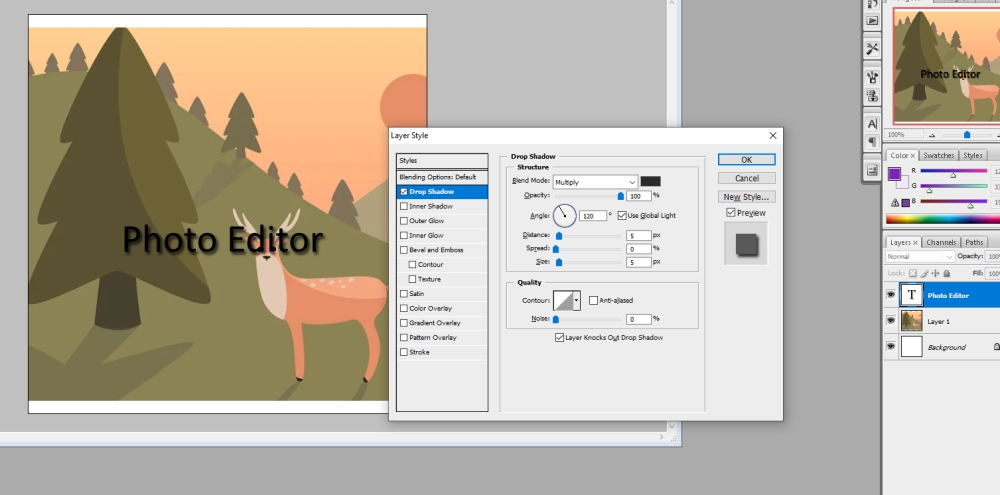
Furthermore, there are presentation tools in business settings that help facilitate communication during meetings by allowing everyone to present an opportunity to share their thoughts clearly with one another without ambiguity through visual aids like Powerpoint presentations.
Multimedia is all about creativity, expression, and entertainment. People use it for a variety of different purposes, including education. Educators can use educational software within their courses to enhance the learning experience by allowing students to be more involved in what they are learning. Multimedia tools make it easier for teachers to explain their concepts by recording themselves teaching the class, displaying images, and creating slideshows that may include text or video clips.
Multimedia software has many different types of uses, all of which center around helping users create interesting presentations. Whether someone is using the software to edit photos, annotate images, or create videos, the end result is usually the same. Multimedia software helps to allow people to be more creative when they are creating something that interests them.
Table of Contents
Photo Editor
A photo editor or image editor is a type of multimedia program that lets you modify pictures. They can be used to enhance the photos you take. This is done by manipulating the images, such as changing the appearance of objects and people in the photo or inserting images over other images.
Image editors can also be used for enhancement purposes, which makes them similar to photo editing software. However, image enhancers tend to focus more on changing and manipulating images and less on editing them.
This might be something as simple as a few clicks or as complicated as a lengthy learning process, but the end result is usually the same: photo-editing software allows users to edit photos in various ways. People use this type of multimedia program to modify photographs in all sorts of different ways, such as changing their color, removing objects, and modifying the shape of the objects by resizing them.
You can also use this type of software to annotate images, which basically means adding text to the photo. Adding text to photos or images can help enhance your presentations, or it can just be something fun to do for fun.
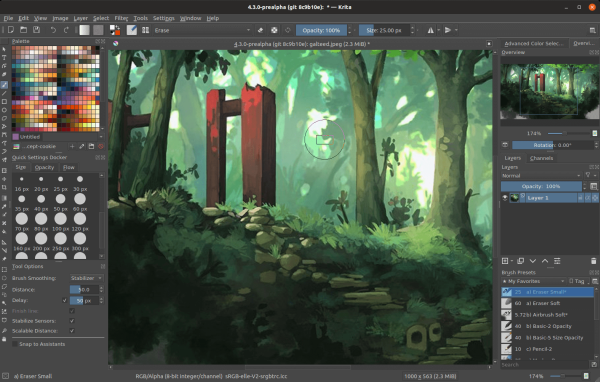
Example: Krita is a professional-grade painting program that is available for free. The software has been in development since 1998 and is used by artists all over the world. Krita is constantly being improved and new features are added regularly. The software is available for Windows, Mac, and Linux. You can use Krita to create traditional paintings, digital paintings, illustrations, comics, concept art, and more. The software comes with a wide range of brushes and tools that can be customized to suit your needs.
Video Editor
Also known as non-linear editing software, video editing software can include many features, but is best known for its ability to edit videos in a timeline. The user can cut out parts that are not useful or add other video or audio clips to the project. This type of multimedia software allows the user to change colors and remove objects, but also to add music and special effects.
Video editing is one of the most common uses for multimedia software; in fact, non-linear editing software has revolutionized film production because it can remove or add scenes at any point.
The most popular type of multimedia software is probably video editing software like Adobe Premiere Pro or Final Cut Pro. These programs allow you to edit video footage on your computer by cutting it up into clips, rearranging them in any order you want, and adding titles or other effects.
Example: Adobe Premiere Pro is an industry-leading video editing software application used by professionals all over the world. With its intuitive timeline-based interface and powerful non-linear editing tools, Premiere Pro is capable of producing high-quality video content for a variety of different purposes. Whether you’re working on a feature film or a simple YouTube video, Premiere Pro has the tools you need to get the job done. In addition to its comprehensive editing capabilities, Premiere Pro also includes a wide range of built-in effects and filters, making it the perfect all-in-one solution for your video needs.
Audio Editor
An audio editing program allows you to edit the sound files on your computer. This type of multimedia software gives users the option to record new sounds, cut or splice existing files into pieces, add effects like echoes and filters to change the sound’s tone, and more.
Audio editors allow people to make their own music or change the way a song sounds by altering its tone. They can also be used for sound effects, which is great if someone wants to edit and change the sound an object makes in a video. For example, you might want to add the sound of a motor starting up to a video clip that shows somebody getting into a car.
An audio editor is great for making music, but it also lets you change the volume of different clips to ensure they all fit together perfectly. You can make some parts of the song quieter and others louder depending on what kind of effect or mood you want to convey in your music.
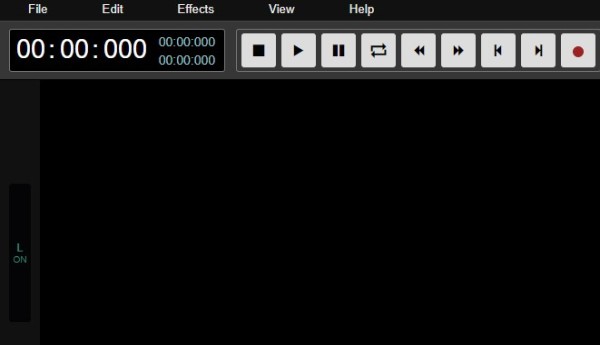
Example: AudioMass is a free, open-source, web-based Audio and Waveform Editor available at no cost. It works entirely in the browser with no backend or plugins required, and it’s completely free. That makes it super easy to get started with and use. And, if you’re already familiar with using audio editors such as Audacity, you’ll find AudioMass really intuitive to use. Even if you’ve never used an audio editor before, you’ll be able to figure out how to use AudioMass without any problems.
Media Player
Media players are multimedia software that plays a variety of audio and video formats. They are also a great way to keep track of your favorite videos and music. With so many different formats available, it can be hard to keep track of what you want to watch or listen to.
Media players help you create a list of what you want to watch/listen to, making it easy to find and play your favorite files. You can also use media players to playback audio and video files from a variety of sources, including CDs, DVDs, and the Internet.
This type of media player may not fit the traditional definition of multimedia software, but it does fall within the multimedia category because of its ability to play audio and video files.
Example: VLC is a free multimedia player and framework that plays most media files. It supports many streaming protocols, including HTTP Live Streaming, MP3 Stream in HLS format, HDS, Smooth Streaming, and the WebM format. It has been described as “one of the most popular open source media players” and “the Swiss Army Knife of digital audio”. VLC has been ported to many different platforms, including Windows, macOS, Linux, Android, iOS, Xbox One, and Playstation 4.
Multimedia Production Suite
A multimedia production suite contains programs for all different types of media creation in one easy-to-use suite. The user won’t have to open a separate program for each task; they can create an entire project from start to finish without ever leaving their chair.
This type of multimedia software normally costs a lot more money than stand-alone programs because it does so much more, but many online video outlets offer free versions that you can try out before you buy.
Animation Software
Broadly speaking, the animation is a form of multimedia that can include moving images and sounds. However, the term has become synonymous with short animated films created for websites and commercials. Animation software is a type of multimedia production suite that allows animators to create these types of media from start to finish without having to use many different programs.
Animation editors allow you to create animated GIFs and videos, as well as drawings. There are even some programs that allow you to animate objects like text and shapes so they move around the screen.
This type of multimedia software can be used by professional animators or anyone who wants to create a cartoon or video with simple animation effects. It is not good for creating 3D animation because it doesn’t have the same rendering capabilities, but users can create 2D cartoons and animations with shapes and text.
Example: The Spine animation tool is a powerful and popular choice for game developers who need to create high-quality 2D animations quickly and easily. Its streamlined workflow makes it easy to create animations using the editor, and then use them in games with the Spine Runtimes. This makes it a popular choice for game developers who need to create high-quality animations quickly and easily. In addition, the Spine Runtimes are open source, so they can be used in any game engine or platform.
Presentation Software
Presentation software is a type of multimedia software that is commonly used in workplace settings. This software allows users to create and deliver presentations using text, graphics, audio, and video.
Most presentation software has interactive features like tilt and zoom, click-and-drag notes, animation effects, screen drawing tools, embedded objects, and hotspots. Some even allow you to create your interactive presentations instead of importing existing slides.
Presentation software is often used to give sales presentations, training sessions, and product demonstrations. Some popular presentation software programs include PowerPoint, Keynote, and Prezi.
Presentation software can be an effective way to engage and inform your audience. When used effectively, it can help you deliver your message clearly and concisely. If you’re looking to make a great impression during your next presentation, consider using presentation software.
Example: Microsoft PowerPoint is a presentation program that helps you create professional-looking slideshows. It’s part of the Microsoft Office suite, which also includes Word, Excel, and Outlook.

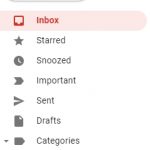


My my multimedia program is not working how can I make it work