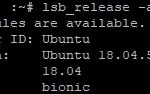The internet is a big part of our lives. From social media to streaming, the internet is what connects us all. The problem with this convenience is that it can be difficult to choose which type of connection will work best for your needs. In order to make the right decision you need a little knowledge about these three different types of connections and how they compare against each other in terms of speed, cost, reliability and more. This article will provide you with everything you need to know before making your decision!
The three main types of internet connections you can choose from are cable, DSL or fiber optic. Each type has its benefits – as well as some drawbacks that should be taken into account before making your decision about which to go with. Some people may have their own preferences for one over another based on what they do online but it is important to know all the facts so you can make an informed choice!
Table of Contents
DSL
DSL stands for the Digital Subscriber Line and it uses your standard copper phone lines to provide internet services at speeds up to 35 Mbps downstream. This type of service will have more coverage in areas where cable systems are not available but there may be some interference with other types of signals on the same line because data packets can get mixed together if you live close enough from someone else who has DSL service.
It also requires that you have an active working phone line since it relies on this technology so many people prefer using their cellphones instead which means they do not need a landline anymore! The speed decreases dramatically when there landline phone.
Cable Internet Connection
This type of connection uses coaxial cables to deliver high-speed data signals across distances using radio frequencies rather than phone lines like
Cable internet service is delivered by coaxial cable or fiber optic cables, which can typically deliver up to 500 Mbps in download speed. Cable has the most coverage among all three types of broadband connectivity options and it does not require a phone line for installation. The downside is that the speed will decrease dramatically if there are any obstacles between your home and where the cable is being installed, such as a big hill or thick trees.
Cable systems often have high speeds and are available in a wide-area, so you will not need to worry about being able to access the internet from anywhere within your area. This type of service usually relies on coaxial cable lines that come into houses via a fiber optic line which is then converted down to an electrical signal for use with terrestrial broadband connections (a copper wire), but they may also be using some form of wireless connection as well. Sometimes there can be too much traffic coming through these types of cables because many people connect their computers or modems directly without going through any kind of router device such as what would happen if someone were trying to share a single printer between multiple PCs by plugging it directly into the printer. This can cause issues such as slower connections and disconnections.
Fiber Optic Cable

Fiber optic cable is a technology that transmits data by running pulses of light through an optical fiber. The cable itself can either be “single mode” or “multimode”. Single-mode fibers are made to only send out one beam of light, whereas multimode fibers may have more than one ray transmitting at the same time.
This type of cabling doesn’t need electricity because it sends its signal with light and can transmit over much greater distances then regular cables (since they use electrical signals). This makes them perfect for long distance transmissions such as those across oceans and deserts where other forms of transmission might not work well without costly infrastructure upgrades. Because these cables don’t rely on power from traditional sources like electric generators or batteries, this also means no power outages could disrupt these services.
The newest, most advanced type of fiber optic cables is called “broadband fibers”. These are made with a single strand that can transmit over 100 million voice conversations or more than one hundred channels of data at the same time! This is far beyond what any other cable on this list can do and it’s only just now being put into commercial use in some areas around the world.
DSL vs Cable vs Fiber
| Cable Type | Download speed | Upload speed |
|---|---|---|
| DSL | 5-35 Mbps | 1-10 Mbps |
| Cable | 10-500 Mbps | 5-50 Mbps |
| Fiber | 250-1,000 Mbps | 250-1,000 Mbps |
If an internet provider in your area offers Fiber cable internet connection, you should subscribe to that company.