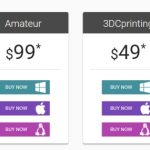Looking to swiftly create XML data samples for testing or development? Our XML Data Example generator is your go-to tool for hassle-free, accurate XML data in seconds! Say goodbye to manual errors and hello to productivity.
XML Data Sample
Below are examples of XML content.
What is XML file?
XML stands for eXtensible Markup Language, which means that an XML document has a set of tags that describe its data. XML documents form a tree structure that starts at “the root” and branches to “the leaves”, including elements, attributes, processing instructions, namespace declarations, comments, and text. This page is a collection of XML sample and example data which are generated randomly.
The XML file is a format that was created by the W3C (World Wide Web Consortium) to store data. It can be used in many different ways, but one of its most popular uses is for webpages. When you are writing HTML code and want to insert text into your webpage from an external source, you may use an <XML></XML> tag to do so. This enables you to pull content from another website or document without having to copy/paste it into your own webpage.
Why should we use XML?
- XML files are easier to read and edit.
- XML files can be used for any type of data, not just text.
- XML is a more structured way to store data than CSV or JSON formats.
- The format of an XML file is standardized so it’s easy for programs to parse the information stored in the file.
- An XML file stores all its metadata in one place, which makes it easier for humans and computers alike to understand what’s going on with the document.
- You can use XSLT (Extensible Stylesheet Language Transformations) stylesheets to transform your documents into different formats like HTML or PDF without having to change anything about the original document.
XML FAQs
How do I view XML data?
You can open an XML file with any text editors. By default, Internet Explorer can display formatted XML file.
If you open the file in a text editor, then it will look like this:
<?xml version="X.Y" encoding="UTF-16"?>(content)This is called an “open tag.” The string of characters before ‘(‘ tell us that we’re opening something (in this case, an XML document). The pair of angular brackets (‘[‘ and ‘]’) show where the content begins and ends. So what’s between these tags? That would be the content – which can contain any type of data including numbers, strings or other XML files!
What is XML data in Excel?
Excel can import data from a XML file. The top row shows the grid values, while the bottom row displays what they look like in XML format (with Excel’s built-in tools). You can see how where this file starts and ends with ‘<?xml version=”X.Y” encoding=”UTF-16″?>(content)’. If you open up your cells to edit them in Excel, you’ll be able to change their formatting at will without changing the content itself! The first column lists numbers; these are all logical types so they’re rendered as text by default when we view it as an XML document – but if we used a numeric type instead then it would show its number value.
Is an XML file dangerous?
In theory, XML files are safe to open and download. In practice, it is not uncommon for virus writers to create malware that masquerades as an XML file or uploads malicious content when opened. So how can you tell if a potential document is infected? Here are some tips:
-Make sure the extension matches what’s listed in the filename (e.g., “XML” should only be associated with .xml).
-When opening a document via your browser, watch out for popups or unexpected downloads from third party sites .
-Check online reviews of software products before downloading them; these may warn of security issues which have been patched by developers but haven’t yet made their way into antivirus databases.
How do I convert an XML file to PDF?
To convert an XML file to PDF, you need a software that is capable of converting from one type of document into another. You can find free conversion programs on the internet or purchase them for prices ranging from $100-$500 USD. One such program is CutePDF Writer which converts files and images in many formats to industry standard Adobe Acrobat (.pdf) documents.
What is difference between HTML and XML?
HTML or HyperText Markup Language is a markup language which defines the structure of web pages.
XML (eXtensible Markup Language) is an open-standard data format that’s used to store and transport data.
The XML file contains all information inside it, so you can access specific pieces easily by using a line number. The HTML file provides more context when working with larger files because there are fewer lines per page than in the XML document, making navigation easier for large documents.
What is XML injection?
XML injection is the insertion of malicious code into an XML document which may result in executing arbitrary commands on a computer from within an application.
If you need to protect yourself, it’s recommended that you research different ways to do so before publishing your content. There are many tools that can be used for this purpose such as NoScript and AdBlock Plus; or plugins like Disallow-Controls-Injection (DCOI) and Content Security Policy (CSP).