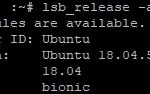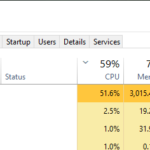The internet is not just used for connecting to websites. This free access point can be accessed in many ways, including hardware, software, and apps. Each of these methods has its own corresponding hardware and software that perform different tasks with different speeds. Learn more about the different types of network tools and how they can help you achieve your goals.

Table of Contents
4 Different Types of Network Tools
Network Management Tools
Network management tools help professionals monitor activity and adjust settings. They can also identify problems quickly so they can be dealt with in a timely manner. The following is a list of tasks performed by network management tools:
- Checking website performance rates, including load times for websites and how quickly servers respond to requests.
- Monitoring bandwidth usage to avoid overage penalties or other problems.
- Identifying security weaknesses in the system that could allow hackers access to valuable data.
- Determining which machines are using up valuable resources without performing critical tasks. These may need updating or upgrading.
- Maintaining physical hardware by checking cables, workstations, printers, switches, routers, firewalls, etc., for possible failure points.
Network management tools can be free or paid software products, apps for your mobile phone or tablet, cloud services offered by ISPs (internet service providers), or dedicated devices made for this purpose.
Network Security Tools
Network security tools are used to protect your digital information from hackers, malware, or data loss due to hardware failure. Hackers can use their own malicious software in an attempt to grab sensitive information when they access the internet. These network security tools help protect against these types of threats:
Antivirus programs help detect and remove viruses that attack your computer systems. They are also able to prevent any future attacks by warning you when a suspicious activity has been detected on your system. Many antivirus programs are available for free download. There are also paid versions that offer more features, such as email protection, regular updates, multiple scanning options, and other enhancements for increased speed and performance.
Firewalls block unauthorized access to your computer systems by acting as a protective barrier between your system and the internet. This is especially important for laptops or mobile devices that do not have the same security features that desktops usually have, such as physical keyboards and mice.
Along with firewalls, intrusion detection and prevention (IDP) tools monitor suspicious activity on your network. They can detect when hackers are trying to enter your network and stop them from accessing any valuable data before they get in too far.
Virtual private networks (VPNs) help keep all of the information you send over the internet encrypted so no one can view it but you during transmission. This ensures that you remain safe while using wireless hotspots at hotels, airports, or other public places.
Proxy servers act as a go-between for your system and the internet. They ensure that all of the information you send remains private by encrypting it before sending it out into cyberspace. When the encrypted information reaches its final destination, the proxy server decrypts it so you can access your emails or use any other website on the internet without worrying about security issues.
Network security tools are essential for protecting your computer systems from hackers who want to steal valuable data stored on these machines. These tools range in price based on what they offer and whether they are free downloads or require yearly contracts with subscriptions.
Network Backup Tools
Network backup tools help save copies of various files stored on your computer systems so you can access them in case of a hardware failure or other problem that could lead to lost data. There are three primary types of backup tools:
Software programs help monitor different directories, folders, and drives for new files to be saved. These programs send copies of these new files to a designated destination folder where they can be stored safely offsite. Some examples of popular software programs that provide this type of service include Dropbox, SugarSync, Google Drive, and SpiderOak One.
Cloud services have become extremely popular in recent years because they allow anyone with internet access to back up their data online without having to install any additional software on their own computer systems. This enables users with multiple devices (desktops, laptops, tablets, etc.) to access these files from any machine on the internet. The cost of using cloud services varies depending on your storage needs and how frequently you access your files online. Some popular providers include Box, Amazon Cloud Services, and Carbonite.
Another way to backup your data is by using a hard drive or other removable storage devices such as SD cards and USB drives. These removable hardware options provide faster speeds than cloud services in some cases when accessing large files stored on them. They also allow for backup copies of important information to be stored safely offsite in case there is a fire or other natural disaster that could cause damage to your computer systems or home/office facility.
Specialized backup tools exist that focus solely on backing up one particular type of information such as images, songs, and videos. Examples include Acronis True Image and Macrium Reflect for image backups; iTunes and iPhoto for music backups; and VLC Media Player for video backups.
There are several reasons to back up your data including disasters, hardware failures, and testing new software and operating systems before implementing them on your primary system. You can save a considerable amount of money by avoiding having to purchase new versions of the same files in case something goes wrong with your current copies.
Network Monitoring Tools
Network monitors help keep an eye on what is happening with all of the devices connected to your network at any given time. Most network monitors come with an installation CD that lets you easily add it to all of the computers throughout your company or home without running into compatibility issues.
These tools provide graphical displays that show which machines are using which bandwidth; how much total bandwidth is being used; when problems arise such as slow speeds or dropped connections; and whether certain computers are transferring data from your network.
In short, you need to understand the different types of network tools available so you know exactly which ones the best suit your needs for any given situation.