Tik Tok video player has many elements in a screen. We use Stack to correctly position them where we want them to be. Following is the snippet of how the screen layout should be:
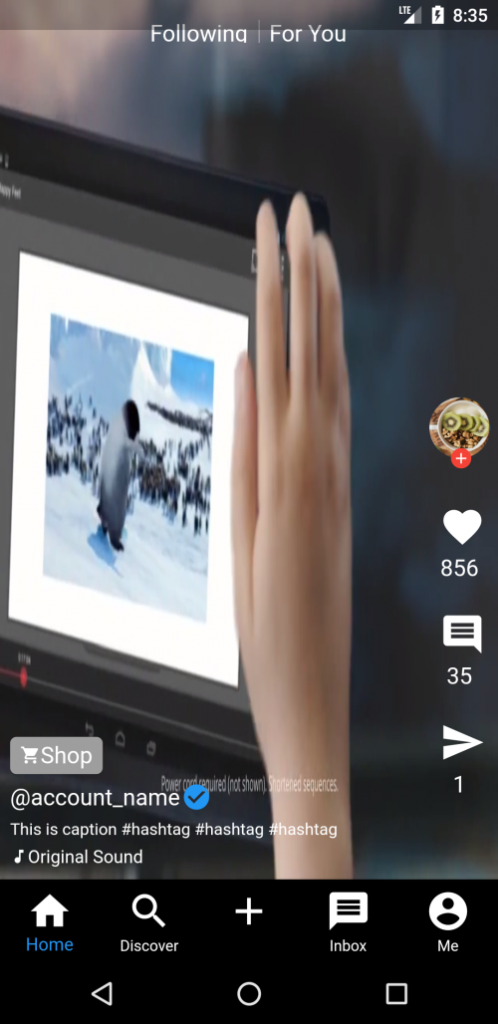
import 'dart:math';
import 'dart:ui';
import 'package:flutter/foundation.dart';
import 'package:flutter/material.dart';
import 'package:video_player/video_player.dart';
class HomePage extends StatefulWidget {
@override
_HomePageState createState() => _HomePageState();
}
class _HomePageState extends State<HomePage> {
@override
void initState() {
super.initState();
}
@override
Widget build(BuildContext context) {
return Scaffold(
body: VideoScreen(),
bottomNavigationBar: BottomNavigationBar(
type: BottomNavigationBarType.fixed,
unselectedItemColor: Colors.white,
backgroundColor: Colors.black,
currentIndex: 0, // this will be set when a new tab is tapped
items: [
BottomNavigationBarItem(
icon: TtIcon(iconData: Icons.home, size: 36),
label: 'Home',
),
BottomNavigationBarItem(
icon: TtIcon(iconData: Icons.search, size: 36),
label: 'Discover',
),
BottomNavigationBarItem(
icon: TtIcon(iconData: Icons.add, size: 36),
label: ''
),
BottomNavigationBarItem(
icon: TtIcon(iconData: Icons.message, size: 36),
label: 'Inbox',
),
BottomNavigationBarItem(
icon: TtIcon(iconData: Icons.account_circle, size: 36),
label: 'Me',
)
],
));
}
}
class VideoScreen extends StatefulWidget {
@override
_VideoScreenState createState() => _VideoScreenState();
}
class _VideoScreenState extends State<VideoScreen> {
VideoPlayerController _videoController;
Future<void> _initializeVideoPlayerFuture;
final videos = [
'http://commondatastorage.googleapis.com/gtv-videos-bucket/sample/BigBuckBunny.mp4',
'http://commondatastorage.googleapis.com/gtv-videos-bucket/sample/ForBiggerFun.mp4',
'http://commondatastorage.googleapis.com/gtv-videos-bucket/sample/ElephantsDream.mp4',
'http://commondatastorage.googleapis.com/gtv-videos-bucket/sample/WeAreGoingOnBullrun.mp4'
];
@override
void initState() {
_videoController =
VideoPlayerController.network(videos[Random().nextInt(4)]);
_initializeVideoPlayerFuture = _videoController.initialize();
_videoController.play();
_videoController.setLooping(true);
super.initState();
}
@override
void dispose() {
_videoController.dispose();
super.dispose();
}
Widget _video(BuildContext context) {
return Container(
color: Colors.black,
width: MediaQuery.of(context).size.width,
height: MediaQuery.of(context).size.height,
child: FutureBuilder(
future: _initializeVideoPlayerFuture,
builder: (context, snapshot) {
if (snapshot.connectionState == ConnectionState.done) {
return AspectRatio(
aspectRatio: _videoController.value.aspectRatio,
child: VideoPlayer(_videoController),
);
} else {
return Center(child: CircularProgressIndicator());
}
},
),
);
}
Widget _top() {
return Align(
alignment: Alignment.topCenter,
child: Container(
padding: EdgeInsets.all(16.0),
width: double.infinity,
height: 50,
color: Colors.transparent,
child: Row(
mainAxisAlignment: MainAxisAlignment.center,
crossAxisAlignment: CrossAxisAlignment.center,
children: [
TtText(text: 'Following', size: 18),
VerticalDivider(
color: Colors.white,
),
TtText(
text: 'For You',
size: 18,
),
],
),
),
);
}
Widget _right(BuildContext context) {
return Align(
alignment: Alignment.bottomRight,
child: Container(
width: 60,
height: MediaQuery.of(context).size.height / 2,
color: Colors.transparent,
child: Column(
crossAxisAlignment: CrossAxisAlignment.center,
children: [
Container(
height: 60,
child: Stack(
children: [
CircleAvatar(
radius: 24,
backgroundImage: NetworkImage(
'https://images.unsplash.com/photo-1611575330633-551252bafad7?crop=entropy&cs=tinysrgb&fit=crop&fm=jpg&h=200&ixlib=rb-1.2.1&q=80&w=300')),
Positioned(
top: 40,
left: 17,
child: ClipOval(
child: Material(
color: Colors.red,
child: InkWell(
splashColor: Colors.orange,
child: SizedBox(
width: 16,
height: 16,
child: Icon(
Icons.add,
color: Colors.white,
size: 14,
)),
onTap: () {},
),
),
),
)
],
),
),
SizedBox(height: 16),
IconButton(
icon: TtIcon(
iconData: Icons.favorite,
size: 36,
),
onPressed: () {},
),
TtText(text: '856', size: 18),
SizedBox(height: 16),
IconButton(
icon: TtIcon(iconData: Icons.comment, size: 36),
onPressed: () {},
),
TtText(text: '35', size: 18),
SizedBox(height: 16),
IconButton(
icon: TtIcon(iconData: Icons.send, size: 36),
onPressed: () {},
),
TtText(
text: '1',
size: 18,
),
],
),
),
);
}
Widget _bottom() {
return Align(
alignment: Alignment.bottomLeft,
child: Container(
padding: EdgeInsets.all(8),
width: double.infinity,
height: 120,
color: Colors.transparent,
child: Column(
mainAxisAlignment: MainAxisAlignment.start,
crossAxisAlignment: CrossAxisAlignment.start,
children: [
Row(
children: [
Container(
decoration: BoxDecoration(
borderRadius: BorderRadius.circular(5),
color: Colors.grey,
),
padding: EdgeInsets.fromLTRB(8, 4, 8, 4),
child: Row(children: [
TtIcon(
iconData: Icons.shopping_cart,
size: 16,
),
TtText(text: 'Shop', size: 18),
]),
),
],
),
SizedBox(height: 6),
Row(
children: [
TtText(text: '@account_name', size: 18),
Icon(
Icons.check_circle,
color: Colors.blue,
)
],
),
SizedBox(height: 6),
TtText(
text: 'This is caption #hashtag #hashtag #hashtag', size: 13),
SizedBox(height: 6),
Row(
children: [
TtIcon(iconData: Icons.music_note, size: 14),
TtText(text: 'Original Sound', size: 14),
],
),
],
),
),
);
}
@override
Widget build(BuildContext context) {
return Stack(
fit: StackFit.expand,
children: [
_video(context),
_top(),
_bottom(),
_right(context),
],
);
}
}
class TtIcon extends StatelessWidget {
final IconData iconData;
final double size;
const TtIcon({Key key, this.iconData, this.size}) : super(key: key);
@override
Widget build(BuildContext context) {
return Icon(iconData, size: this.size, color: Colors.white);
}
}
class TtText extends StatelessWidget {
final String text;
final double size;
const TtText({Key key, this.text, this.size}) : super(key: key);
@override
Widget build(BuildContext context) {
return Text(text,
style: TextStyle(color: Colors.white, fontSize: this.size));
}
}