The 3DS Save Editor has taken the 3DS gaming world over like a hurricane. Every single fan in the world has dreamed about this gadget. But what does it do for you? To some people, using a save editor looks like cheating. Practically, some people complain that games are no longer fair enough for everyone. But then, who forces you to buy it?
Important Note: Cyber Save Editor 2 can be used on Nintendo 3DS Japan region only
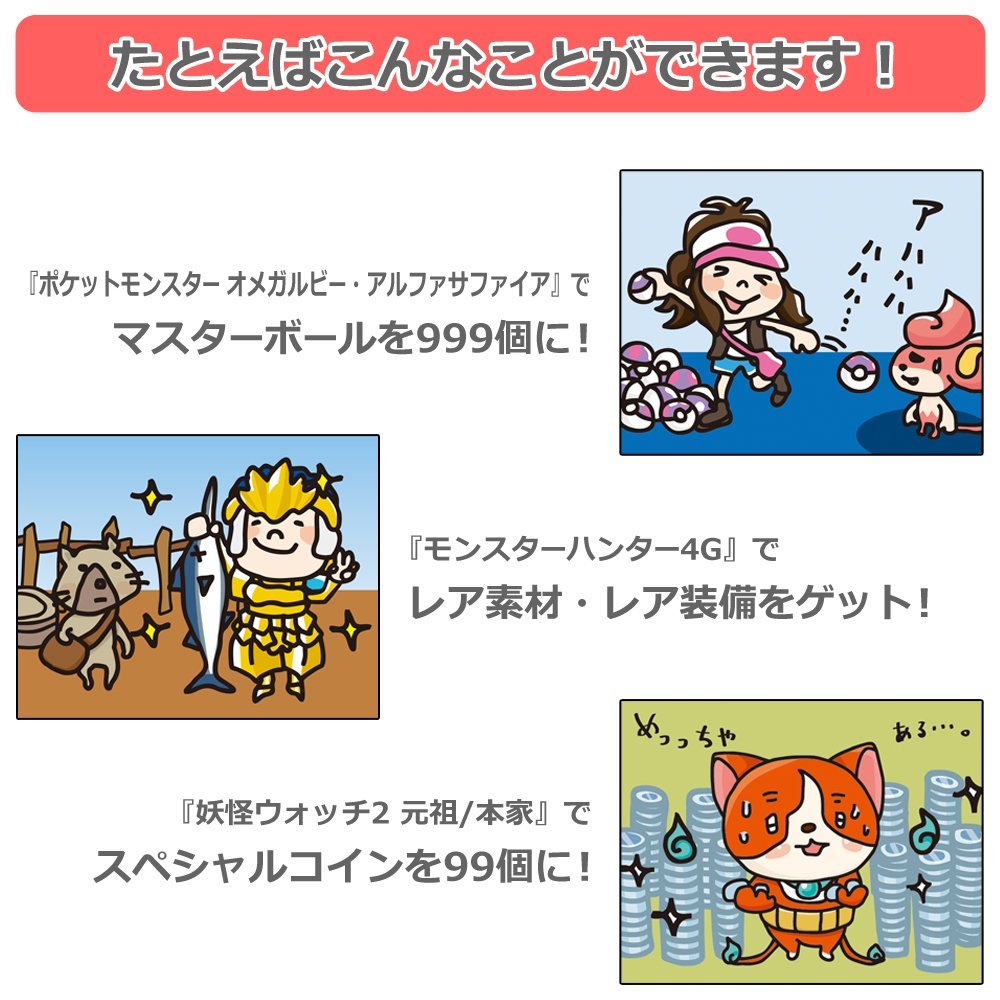
Table of Contents
What is that 3DS Save Editor 2?
If you want to sweat while going through every mission, do so. If there are moments when you just want a bit more, yet you cannot achieve it, then use the 3DS Cyber Save Editor. It was extremely well welcomed for the possibility to load, upload, and back your saved data up. At the same time, you get a classic USB drive that is preloaded with Game Genie Software.
There are more reasons wherefore players use the 3DS Cyber Save Editor 2. As if loading and uploading saved data would not be enough, you gain access to some of the latest cheats in this gaming field. Unlock new characters, and get new weapons and accessories without pushing yourself to the limits. Sure, this is the fun part of a game, but there are situations when you simply cannot go farther and overcome an obstacle.
See It in Action: Cheat Pokémon X/Y
Requirement: a Japanese 3DS, a Japanese Pokemon X/Y/OR/AS cartridge, and the Cyber Save Editor 1 or 2.
- Install the Cybergadget save editor software from the disc that comes with the device. This is necessary for you to have the drivers to detect the USB dongle.
- Download the modified exe below, place it in the folder with your normal 3DSSaveEditor.exe, and right click your game’s name to open it in advanced mode per normal.
- Change any byte, and hit apply.
- After saying yes to the warning about potentially corrupting your save, the program will pause with an interrupt, as depicted in the screenshot above.
- At this point, open PKHeX and file->open the “main” file located in /users/{USERNAME}/appdata/Local/Temp/3DSSE/root/.
- Make any changes you want to your save in PKHeX.
- Go to the “SAV” tab in PKHeX and hit “Export save” — save the edited file over the “main” file you opened. (Replace the old main with the edited one.)
- Hit okay in the interrupt in Cyber editor, and the edited save will be signed and written to your cartridge.
Source: http://projectpokemon.org
3DS Cyber Save Editor Review
The 3DS Cyber Save Editor comes with a decent set and everything you might expect from it. Basically, you got the save editor installation CD, as well as the game card reader. The editor is available for 3DS and 3DS LL. The first version did not have the 3DS LL support though, hence the necessity to upgrade. Installing the software is pretty simple and intuitive, even if you are not a geek. Furthermore, you have a setup guide, which explains the entire process step by step. It can be the first time you use such apparently sophisticated systems, yet you will have no problems at all.
The USB cable for connectivity is also included, not to mention the support card, which is basically a warranty. Not sure how to edit the saved data? You do not have to be an expert, but just establish a simple connection between the 3DS game card and the card reader. The card reader is included in the package. You can use the 3DS Save Editor by connecting to a computer with a USB cable. From that point on, the entire procedure is user friendly and intuitive.
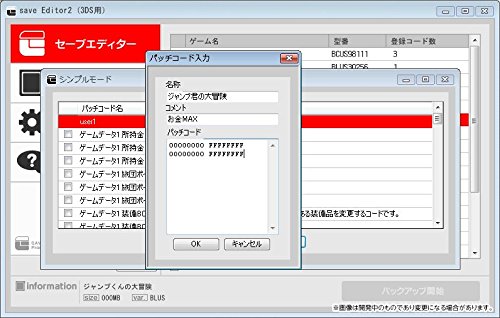
The Save Editor requires specific operating systems for a top-notch operation. The computer can run any version of Windows and requires an Internet connection. Forget about license registrations and other time-consuming procedures. Instead, use this editor on multiple computers and never worry about your games. It comes with two modes too – the simple mode and the advanced mode. It might be a good idea to start with the simple mode, even if you have actually seen the editor in action and you are familiar with its features. You do not want to ruin your saves due to the lack of experience. The editor can be purchased on Amazon or Play-Asia.




