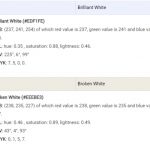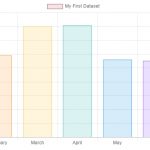Have you ever wondered how your favorite podcast, audiobook or news show got its audio? It is most likely text-to-speech software that was used to convert the written word into an audio recording. Text-to-speech programs are able to take in a block of text and using a synthesized voice, read it aloud for listeners. This technology has become popular because it is relatively inexpensive and easy to use. With many different types of voices available as well as options for reading speed, this type of program can be customized to suit your needs!
Text-to-Speech (TTS) or audio recording are technologies used in accessibility software such as screen readers and digital talking books in order to represent written content through sound so that individuals who have visual impairments can read what is being displayed onscreen. Textual information may also be converted for auditory purposes, such as reading aloud email or other messages for those who are unable to read them due to blindness, low vision, dyslexia and other disabilities.
How they work: TTS is used when a screen reader cannot interpret what text it should speak. This may occur because of any number of reasons including the individual using settings which make certain characters.
Text-to-speech software was created as a way for the blind and visually impaired to read their books or articles by converting them into audio recordings. This is done via synthesized voices that are recorded from an oral reading of submitted texts – this process has been popularly known as “talking book” technology since its creation in 1977.
Table of Contents
Benefits of Text-to-Speech
- Text-to-speech is a great way to make your phone more accessible, especially for people who are blind or have low vision.
- It’s a good option for those who are deaf or hard of hearing because it allows them to listen to the text on their screen.
- It’s also perfect for those with limited mobility, such as wheelchair users.
- You can customize how fast the voice speaks by using settings in your device and app .
- There are many different languages available so you can choose one that is best suited for you.
- Using this feature will help save battery life since it doesn’t require sound from your device speakers all the time like other apps do.
- It’s also beneficial for those who are learning a foreign language as a second language and need help understanding what they’re reading.
- You can also use the voice-to-text function on your phone or computer keyboard (depending on the device) for certain tasks like typing up emails or creating memos.
- This method will save you time by allowing you to dictate instead of type out everything that needs written down.
Drawbacks of Text-to-Speech
- Text to Speech is not as natural sounding as a human voice.
- The speed of the speech can be too fast or too slow, and it’s difficult to keep up with what you’re reading.
- It doesn’t have emotions or inflections that make the text more interesting.
- There are many different accents and dialects in English, but text-to-speech only has one setting for all voices.
- If you need help with pronunciation, this isn’t an option because there is no person speaking out loud.
- You don’t get any feedback from other people when using text-to-speech (like if they are understanding what you’re saying).