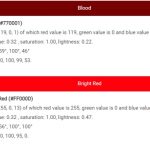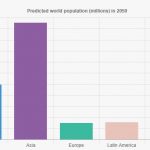Laptops are becoming more and more popular. However, there is a lot of confusion on the subject of laptop motherboards. What is it? What is the difference between a desktop’s motherboard and a laptop’s motherboard?
This article will answer these questions and more! Let’s get started with what exactly a motherboard is.
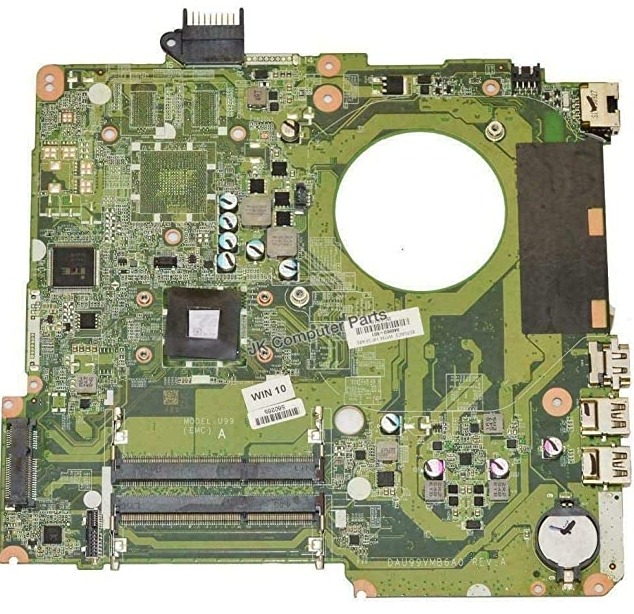
Table of Contents
What is a Laptop Motherboard?
A laptop motherboard is the main circuit board of your machine that connects all of your components together and allows them to work in sync with each other. There are three main parts to a motherboard: the processor, chipset (northbridge and southbridge), and expansion slots.
The northbridge is responsible for communicating between your CPU, RAM, PCI-E bus (graphics card), etc. The southbridge is responsible for everything else including USB ports, sound cards, serial ports, etc.
All changes made on one side have to be processed by either the CPU or the graphics card before they can be used on another because these two chips communicate so quickly.
However, if there’s no change being sent from one side to another then both sides can work independently.
The Motherboard is the central component in your laptop, which is why it’s called the “mother” board. However, there are many different types of motherboards!
Some laptops even have two motherboards stacked on top of each other! Yes, they stack these boards because there needs to be room for all of your components to fit within your machine. This sounds crazy but it has actually been done before by HP and Toshiba.
Desktop Motherboards vs Laptop Motherboards
Now, let’s compare the motherboard to a desktop computer. In a desktop computer, you have a bigger case that can house your CPU and RAM. These items are at the front of your machine and easily accessible by removing just one or two screws.
You also have more expansion slots that accept different types of cards such as video cards, sound cards, etc. This allows for better heat dispersal because there is more room for airflow which makes it easier for heat to escape your computer via air vents on the back.
However, laptops don’t usually allow you access to these components without taking apart your entire machine! This is mainly due to the fact that laptops need to be extremely thin so they fit in bags and briefcases with ease – but, laptops are also more expensive than desktops so you’re paying for something that’s compact and works properly.
As far as heat is concerned, most laptops now come with an internal fan system to regulate the airflow around your motherboard, which helps to cool down your machine so you can use it for longer periods of time without it shutting off due to over-heating.
Conclusion
Overall, your laptop motherboard will allow all of your laptop components to work together and make a powerful machine! However, there are pros and cons to both desktop computers and laptops.
If you want a fast computer but don’t care about how thick or thin it is then a regular, non-portable desktop may be right for you! If portability is important to you then it’s time to get a laptop!