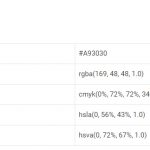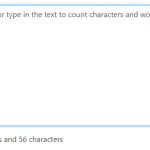HTML Entities Escape is a tool that helps users escape HTML entities. The characters “<“, “>” and “&” are used in HTML code to represent the <, > and & symbols. This blog post was written to provide you with tips on how these can be converted back into their proper symbols so that they may be displayed properly.
HTML Entities Escape Tool
Escape or unescape HTML characters so that they can be used in an HTML page.
Why Use HTML Entities Escape Tool?
HTML is a really old markup language that has been around since the early 1990s. It was created to define the structure of webpages and text in webpages. However, HTML doesn’t provide any font information or character size information for the readers. This means that we have to create our own custom tags which will be rendered on screen as whatever font size and typeface we choose.
The problem with this is that if you’re not careful when creating these custom tags, you can end up using an entity code like 7 instead of just typing out “e.” This creates confusion because it’s hard to remember all the codes for every letter symbol – especially when they don’t even correspond with what actually appears on your computer screen!
If you don’t escape HTML entities, your code could be difficult to read and maintain. If this sounds like a problem for you, then read on!
If you’re not familiar with the term “HTML Entities,” they are characters that have been encoded as special symbols in order to display them in our blog post.
There are many reasons why developers would need to use these types of characters; for example, when translating from one language into another or when including non-English words in a sentence. However, even though there are many situations where it’s necessary to include HTML entities within your text, it can be problematic if you don’t know how to convert them to normal characters for display.