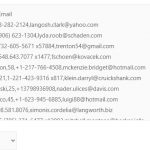Hex colors are a way to easily represent certain colors in HTML. They’re also important for designers because they allow them to use color codes in their work without having to find the hex code on another website and copy it into their own, which can be time-consuming. Converting from Hexadecimal (hex) values to RGB is easy, but there are some tricks that make it even easier.
Hex to RGB converter converts HEX to RGB and vice versa.
Hex to RGB Converter
HEX code
RGB code
What is Hex and RGB?
Hex and RGB are both color representation formats used in various applications, ranging from web development and graphic design to hardware programming. Understanding these two can help you manipulate colors in a digital environment more effectively.
Hex
- Format: Hexadecimal (Base-16) representation, commonly seen as a string starting with a hash symbol, like
#FF5733. - Components: 6 characters, divided into three pairs representing Red, Green, and Blue channels. For example, in
#FF5733,FFrepresents Red,57represents Green and33represents Blue. - Pros: Compact and easy to copy-paste. Often used in web development (HTML/CSS).
- Cons: Not very intuitive. To understand or alter the color, you often need to convert it to another format.
RGB
- Format: Stands for Red, Green, and Blue. Usually presented as a set of three integers or decimals between 0 and 255, like
rgb(255, 87, 51). - Components: Three separate numbers representing the intensity of Red, Green, and Blue.
- Pros: Intuitive and easy to manipulate. You can easily understand the contribution of each color.
- Cons: Takes up more space, and can be cumbersome to deal with in some environments.
Why Convert?
- Environment Specific: Certain software or platforms prefer one format over the other. For example, web designers often work with Hex, while software like Photoshop leans on RGB.
- Human Readability: RGB is generally easier to read and interpret for people who are not familiar with hexadecimal systems. On the other hand, Hex is more compact and easier to manage in a codebase.
- Precision and Compatibility: When you’re porting colors from one system to another, compatibility could be an issue, and converting ensures that you are as close as possible to the original color.
- Tool Availability: Some tools or plugins only work with one of these color systems. Conversion makes it easier to adapt to whatever tool you’re using.